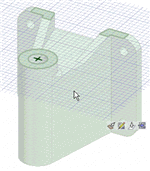Project to Sketch Tool
Use the Project to Sketch tool to copy an edge or vertex of a solid to a 2D line or point that you can manipulate with the sketch tools. You can also project a note onto the sketch grid. Projecting an axis onto the sketch grid creates a construction line.
Except when explicitly selecting a new sketch plane, this is the only sketch tool that can select items that are not on the sketch grid. You can also select note text and project the text onto your sketch.
The sketch grid must be visible in the workspace before you can project edges onto it.
You can project a body onto a layout sketch plane on a drawing sheet.
This section contains the following topics: