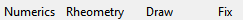The menu buttons (Figure 2.5: The Menu Buttons) perform commonly executed actions and open menus.
The following menu buttons are available:
opens the Numerical Parameters menu, where you can define the numerical parameters used to calculate the rheological curves.
opens the Load Curves (Part I) menu where you can specify which rheological curves you want to compute and display (for example, shear viscosity, shear stress).
displays all curves (selected in the Load Curves (Part I) menu) in the chart window. These curves are generated based on the current data you have entered.
turns on or off the fixing of material data parameters for the automatic fitting method. See Fixing Values for Selected Material Parameters for details.