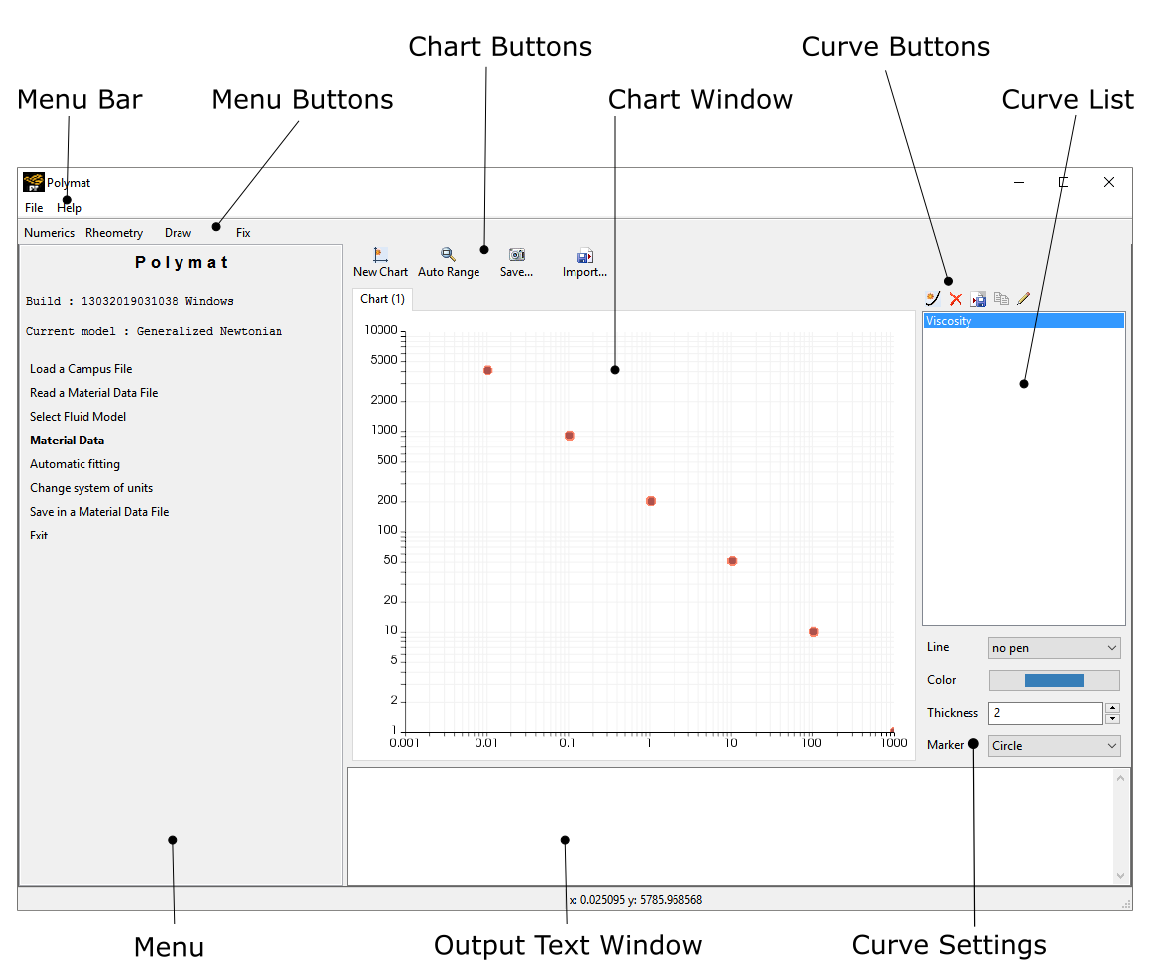The Polymat graphical user interface (GUI) is made up of nine main components: the menu bar, menu buttons, menu, chart buttons, chart window, curve buttons, curve list, curve settings, and output text window. When you use the GUI, you will be interacting with one of these components (or a dialog box opened by one of these components) at all times. Figure 2.1: The Ansys Polymat GUI Components is a sample screen shot showing all of the GUI components. These components allow you to create 2D graphics that visualize the rheological properties of various fluid models and fit them to experimental data. The nine GUI components are described in detail in the subsequent sections.