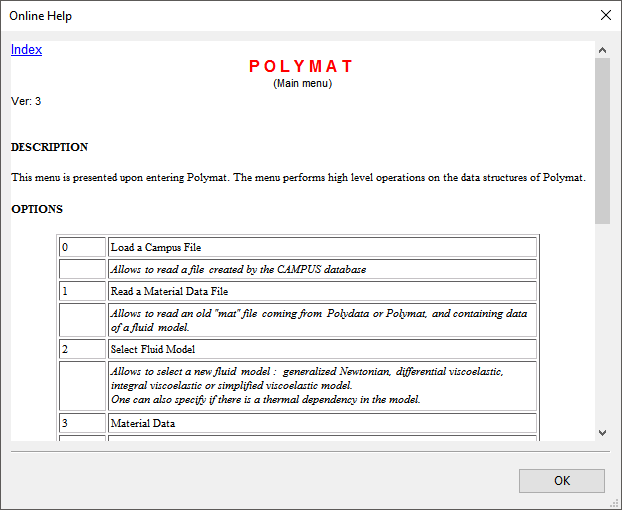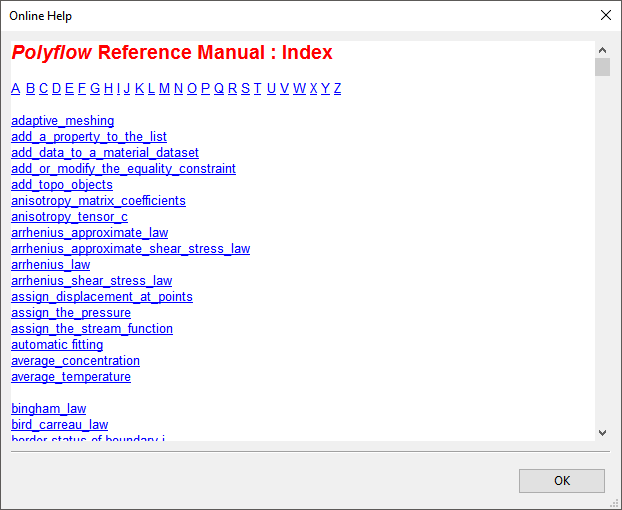The menu bar (Figure 2.2: The Menu Bar) provides drop-down menus.
The File drop-down menu provides the following selections:
Options opens the Polymat Options dialog box, which you can use to modify the font used for the comments (that is, the notes at the top of the menu), the menu items, and the output text window.
Exit closes the Polymat application.
The Help drop-down menu provides the following selections:
Current Menu opens the Online Help window, shown in Figure 2.3: The Online Help Window. This window provides information about the currently displayed menu.
If you want to see more information about a particular topic, click the Index link in the Online Help window. The Online Help window will display the Polyflow Reference Manual : Index (Figure 2.4: The Polyflow Reference Manual : Index), which provides an alphabetical list of topics. Click the topic of interest to view the available information. Click to close the window when you are done using the help system.
Polymat User's Guide... opens the Polymat User's Guide in the Ansys Help. Note that the Ansys Help provides access to other Ansys documentation as well.
About... opens a window that displays installation details, including the external version numbers of the Ansys products you have installed (which change with each release) and the internal build ID of Polymat (which may or may not change with each release). When speaking with your technical support engineer, it is the internal build ID that is more relevant.