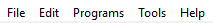The menu bar contains five drop-down menus:
- File
contains menu items for creating new projects and simulations, opening existing projects, importing and exporting files, and exiting Ansys Polyman. See Creating a New Project, Simulation, or Geometry Branch, Opening an Existing Project, Importing Files into a Project, Exporting Files, and Exiting Ansys Polyman for details.
- Edit
contains menu items for copying and deleting files, and refreshing the project tree. Edit also allows you to rename a simulation. See Copying and Deleting Files for details.
- Programs
contains menu items for starting the programs that are included in the Ansys Polyflow package. See Starting the Programs for details.
- Tools
contains menu items for assorted tasks, including converting a GAMBIT neutral file, testing a user-defined function file, viewing a listing file, obtaining information about a project or simulation, and modifying startup options for Ansys Polydata and Ansys Polyflow. Tools also allows you to schedule, kill, stop, restart running calculations, and to gzip Fluent/Post result files. See Setting Options for Ansys Polydata, Ansys Polyflow, FieldView & CFD-Post, Converting a GAMBIT Neutral File, Viewing a Listing File, Scheduling a Simulation, and Obtaining Information about a Project or Simulation for details.
You can open a Command Prompt window (on a Windows system) or an xterm window (on a Linux system) by selecting the Tools/Shell menu item.
- Help
contains menu items for getting help on using Ansys Polyman, as well as direct access to Ansys, Inc. web sites. See Getting Help for details.