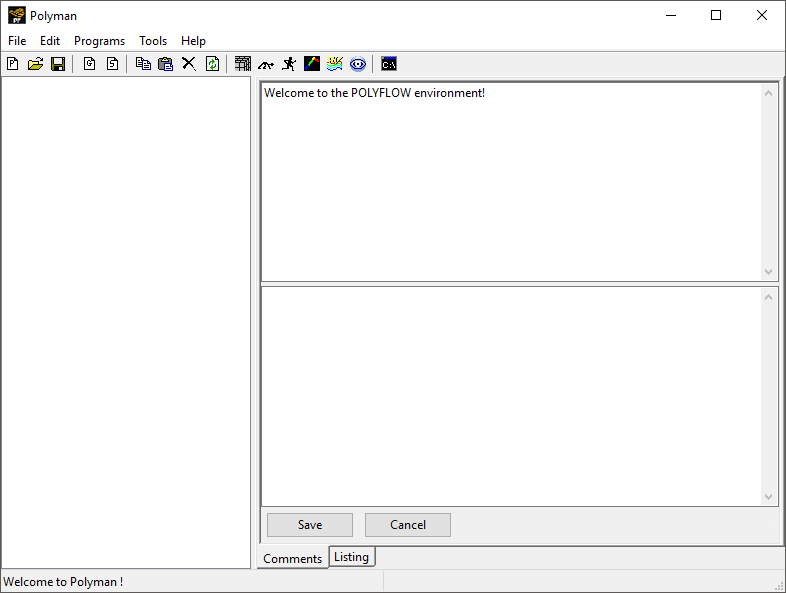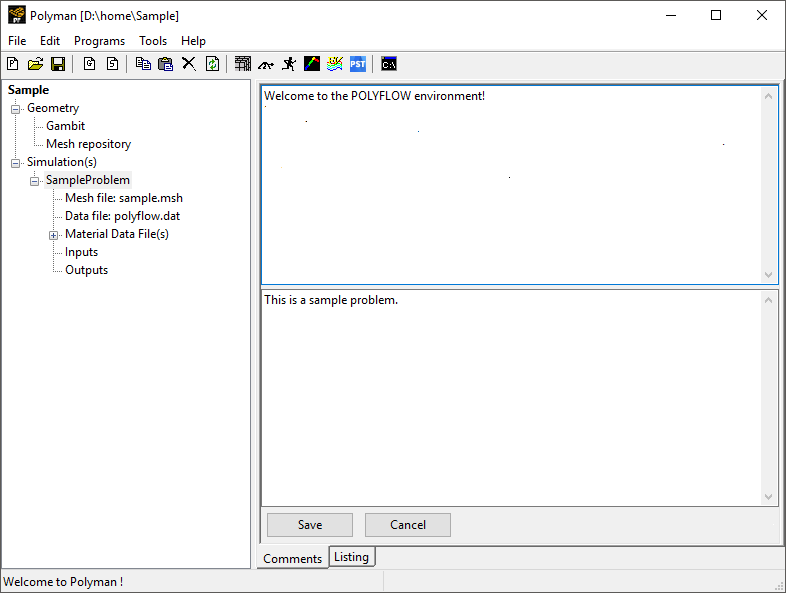When you first start Ansys Polyman, the interface will appear as shown in Figure 3.1: Ansys Polyman Interface at Startup.
After a project and simulation have been created, and files have been imported or created, the interface will appear as shown in Figure 3.2: Ansys Polyman Interface After Creation of a Project and Simulation.
Right-clicking most items allows you to copy, paste, and delete. Right-clicking mesh and data files allows you to start Ansys Polydata. The main components of the Ansys Polyman interface are:
Menu bar
Toolbar
Tree region
Information region
Comment region
Tab Bar