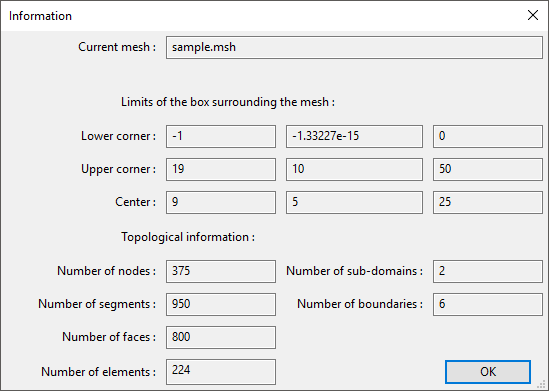You can check the number of nodes, segments, faces, elements, subdomains, and boundaries in the mesh selected in the main window using the View/Info menu item, which opens the Information panel (Figure 7.10: The Information Panel).
The limits of the box surrounding the mesh are also reported. The box is calculated based on either the current coordinates of the mesh nodes, or, if the View/Update Automatically option is disabled, the coordinates from the last time you used the View/Update Coord. menu item. This information helps you determine if the mesh is correctly positioned (for example, if translation operations have been properly performed).