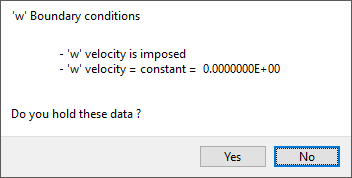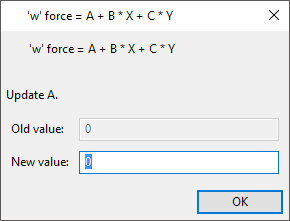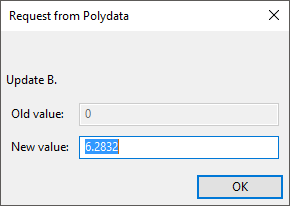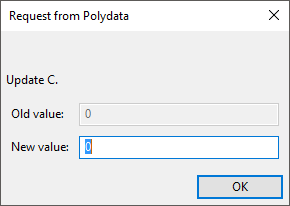For the rotating screw (BS_6), you will define a rotational velocity that
increases linearly with respect to the distance from the axis of symmetry:
. The steps to set the conditions for the rotating screw are as
follows:
Select the Zero wall velocity (vn=vs=0) along BS_6 option.
Click Modify.
Select the Normal and tangential velocities imposed (vn, vs) (default) option.
Ansys Polydata will then request input of the normal and tangential velocities.
Click Upper level menu to accept the default value of 0 for the normal velocity (vn).
Repeat the procedure to accept the default value of 0 for the tangential velocity (vs).
Ansys Polydata will then ask you to confirm that the rotational velocity is equal to 0 (Figure 4.21: Rejecting the Default Rotational Velocity for the Screw).
Click No as you want to specify a linear function for rotational velocity.
Select Velocity w imposed followed by ‘w’ velocity = linear function of coordinates.
Ansys Polydata will prompt you for the coefficients of the rotational velocity function,
, where
denotes the radial direction and
denotes the axial direction. First, you will be prompted for the value of
(Figure 4.22: Setting Coefficient A for Rotational Velocity of the Screw).
Click to accept the default value of 0.
Ansys Polydata will prompt you for the value of
(Figure 4.23: Setting Coefficient B for Rotational Velocity of the Screw).
Enter
6.2832as the New value and click .When Ansys Polydata will prompt you for the value of
(Figure 4.24: Setting Coefficient C for Rotational Velocity of the Screw), accept the default value of 0 by clicking .
Ansys Polydata will ask you to confirm that the rotational velocity equation is correct.
Check that the values of the coefficients are correct and then click Yes.
Click Upper level menu at the top of the panel to return to the main menu.
Ansys Polydata will highlight the Global remeshing menu item for you.