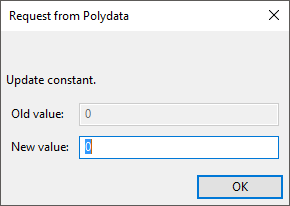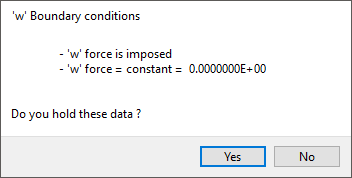For the flow exit, a uniform velocity profile with no forces acting is assumed. The steps to set the conditions at the flow exit (BS_4) are as follows:
Select the Zero wall velocity (vn=vs=0) along BS_4 option.
Click Modify.
Select the Normal and tangential forces imposed (fn, fs) option.
Ansys Polydata will then request input of the normal and tangential forces.
Click Upper level menu to accept the default value of 0 for the normal force (fn).
Repeat the procedure to accept the default value of 0 for the tangential velocity (fs).
Ansys Polydata will ask you to confirm that the rotational velocity is equal to 0.
Click No.
Here, you are specifying a rotational force of 0 and not a rotational velocity of 0.
Select ‘w’ force imposed followed by ‘w’ force = constant.
Ansys Polydata will then prompt you for the value of the rotational force (Figure 4.19: Accepting a Rotational Force of 0 at the Flow Exit).
Click to Accept the default value of 0.
Ansys Polydata will ask you to confirm that the rotational force is 0 (Figure 4.20: Confirming a Rotational Force of 0 at the Flow Exit).
Click Yes.