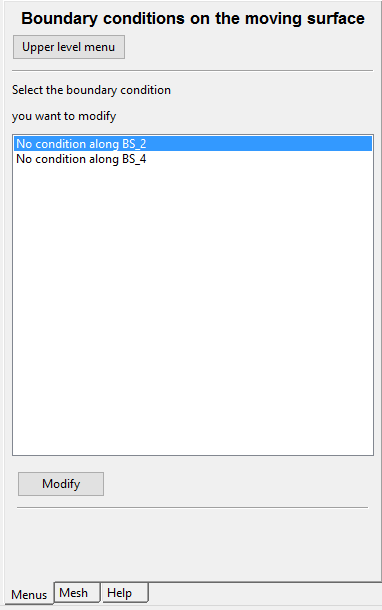The free surface (BS_3) requires an initial condition at its starting point, which in this case is located at the intersection of BS_2 and BS_3. The steps to set the conditions on the free surface are as follows:
Click the Zero wall velocity (vn=vs=0) along BS_3 option.
Click Modify.
Click the Free surface option from the list of choices.
In this case, you need to modify only the boundary conditions.
Click the Boundary conditions on the moving surface option.
Ansys Polydata will prompt you for the boundary on which the free surface position will be imposed (Figure 4.18: Specifying the Boundary on which the Free Surface Position is Imposed).
Select No condition along BS_2 and click Modify.
Click the Position imposed option.
Click Upper level menu two times to return to the Kinematic condition menu.
Click the Upwinding in the kinematic equation menu option.
Click Upper level menu once to return to the other flow boundary conditions.