
This node supports all files in a text format. Use the file selector to open a text file. The contents of the file are displayed in the text field.
Parametrization
Use the following methods to add parameters.
Auto Parametrization
From the list, select the parametrization mode.
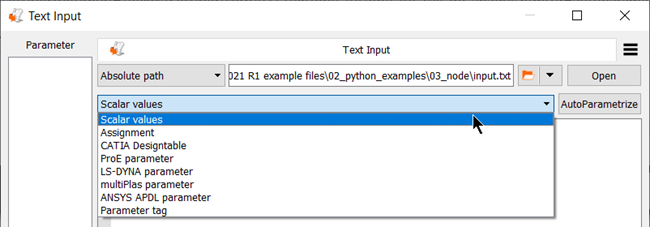
Optionally, highlight text in the file to search for possible parameters. If you do not select any specific text, the entire file is searched.
Click .
All possible values are marked.
Click the and buttons to select a parameter value.
To register the parameter, click .
Manual Parametrization
Highlight the parameter and then drag and drop it into the Input slots pane.
Node Settings
You can define the following settings located below the text editor.
Base: Sets a base name for parameters, allowing you to assign similar parameter names (for example, if you use a_%02d all parameter are named a_01, a_02, and so on).
Name: Sets the name of the parameter to be added. A suggestion is created using the value in Base.
Force integer as real: When selected (by default), forces a integer formatted reference value to become a real type parameter. When using this option, set the value of the Format list to .
Format: Auto-detects the format of a parameter (from version 4.0.5 and later). Select one of the following options:
: The format string can be changed in the Configuration File
: The selected value is parsed
Predefined formats stored in the Configuration File
Type the format string directly (this custom format is added to the predefined formats)
The syntax of the format string is based on standard C printf() format declarations:
%[flag][width][.precision][length]specifier.The most common format syntax components can be found in the following table. For further details see http://www.cplusplus.com/reference/cstdio/printf/
Component Description Flags - Left aligned 0 Fill with zeros from the left + Always write signs Width (number) Minimum number of characters to write Precision .number For integer specifiers, this is the number of digits to be written without truncating the value if it is longer.
For real specifiers, this is the number of decimal digits.
For string specifiers, this is the number of characters to be written.
Length Length of the data type (for example, h short, l long) Specifiers integer formats i,d - integer
u,o,x,X - unsigned integer
real formats f - decimal format with default precision 6 and filled with zeros
e, E - exponential format with small or capital letter e
g, G - same as f without trailing zeros or same as e if exponent is smaller than -4 or larger than precision
string format s Marker Defines a text marker. To set the marker, either select the marker text in the text editor then right-click and select from the context menu or type the text directly into the field.
Expandable: When cleared, sets the distance between the text and the end of the line as fixed. This may be required for some solver formats. Parameter values are only written within the defined location. If the value is shorter, the text file is filled with spaces and if the value is longer than the parametrized location, the value's precision is reduced until it fits into the given length. If it is not possible to fit the value, an error is displayed.
Stop at line end: When selected, prevents text from the next line from being added to the parameter.
Copy Mode: When selected, allows you to register one parameter at several positions. To do so, select and select a parameter name from the list.
Preview: Displays a preview of the file content with the reference values in parametrized formats. Use it to check the parametrization before doing a test run. Highlighting is currently a beta option
Store file content: When selected, the content of the text file is stored within the node, the file is not referenced when the node is run. When cleared, the file content is read from the file each time the node is run so the file must not be deleted or moved.
Show parametrized locations: Displays the parametrization settings for each registered parameter.
Run Options
This node has general Run Options. The number of supported options is individual for each node.
Standard Slots
Besides the common integration slots the Text Input node has the following slots.
| Slot Name | Slot Type | Data Type | Description | ||||
|---|---|---|---|---|---|---|---|
| In | Out | ||||||
| FilePath | x | if connected, this file will be used for parametrization | |||||
| FileContent | x | Content loaded from file in "Path" | |||||
| Path | x | Path to a text file. | |||||


