This plot is the container where the external files you register are placed in.
If you initially create the plot from the Visuals pane, it loads as a blank window with a media player as default since the path to the file is not set.
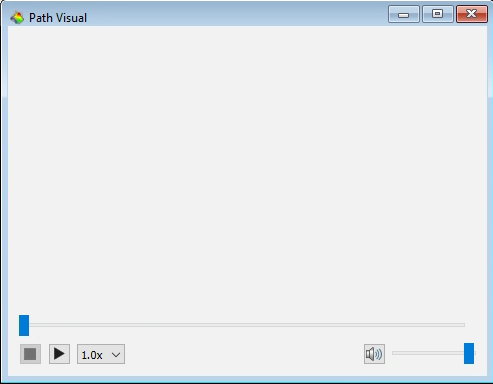
When you set the path using Python scripting, or register an external file, the content opens in a plot window.
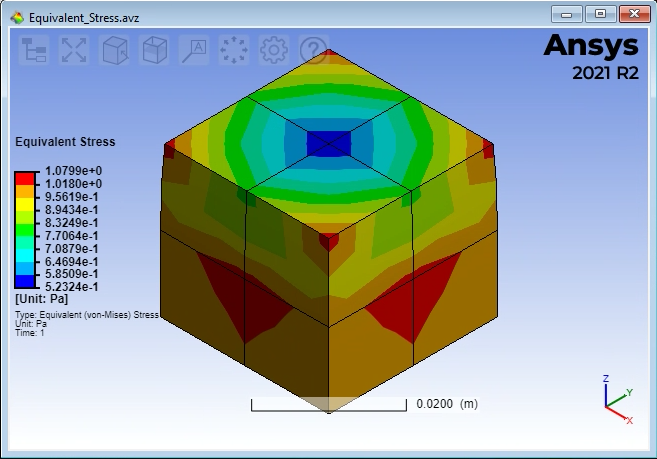
Preferences
The following preference settings are available:
Window appearance
For more details, see Plot Preference Settings.
Python Scripting
Create Plot
Creates Path Visual to show files using data with data_id.
path_visual = Visuals.PathBase(Files, Id("PathBase"), data_id )Creates Path Visual for processes (executables) using data with data_id.
path_visual = Visuals.PathBase(Processes, Id("PathBase"), data_id )Add to Postprocessing
Adds Path Visual plot in postprocessing to control_container, using the specified relative positioning.
control_container.add_control (
path_visual,
True,
RELATIVE_POSITIONING,
1/2., 0, 1/2., 1/2.
)Python Code to Modify
set_pathWhen something similar to Design0001 or so on is found in the path, it is replaced by $DESIGN_NAME. Each time the selection changes, the path is adjusted to the according design directory.
set_path_fixedThe path stays fixed even when something similar to Design0001 is found in the path and the design selection is changed afterwards.
set_argumentsSet arguments for process use, such as the file path of a file to open in an editor, when the process path is something like notepad.exe.
set_auto_insert_placeholdersControls if placeholders like $DESIGN_NAME or others should be replaced.
This setting is initially true, and leads to a change only when
set_pathis used.set_path_fixedleaves the path unchanged.


