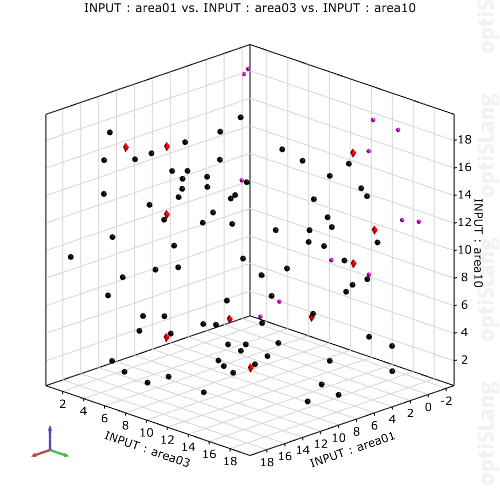
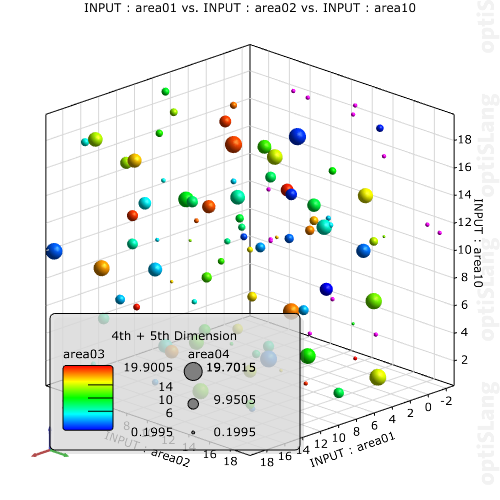
This plot shows a 3D projection of the parameter space of all active designs. The first and the second coordinate are similar to the coordinates of the Anthill plot. Select the third coordinate from the 3rd Dimension selection in the Common Settings pane.
Alternatively, you can visualize another one or two dimensions by color and/or size. Use the Dimension for color and Dimension for size settings in the Common Settings pane. Both settings select a dimension in respect to the design value of this additional dimension.
The context menu options for this plot are:
| Option | Description |
|---|---|
| Deactivate | Deactivate selected designs |
| Activate all | Activate all designs |
| Style | > > : Apply color to selected designs. |
> : Opens the Custom Style dialog box. 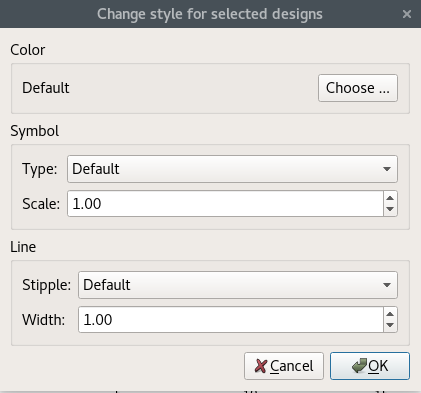 Color Click to select a color. Symbol
Line
|
Settings
| Option | Description |
|---|---|
| Common Settings | |
| Dimension for color | Select an additional dimension to be viewed as colorization of the displayed points. |
| Dimension for size | Select an additional dimension to be viewed as size of the displayed points. |
| Regression analysis | Creates a linear or quadratic regression face of z vs x and y. |
| Preferences | |
|
The following preference settings are available:
For more details, see Plot Preference Settings. | |
Python Scripting
Create Visual
Creates a Cloud plot using data with data_id.
cloud = Visuals.Cloud(Id("3D Cloud plot"), data_id)
Add to Postprocessing
Adds Cloud plot in postprocessing to control_container, using the specified relative positioning.
control_container.add_control (
cloud,
True,
RELATIVE_POSITIONING,
0, 0, 1/2., 70/100.
)


