Evaluates output quantities by executing an Iron-python script based on the DPF (Data Processing Framework) post-processing toolbox.
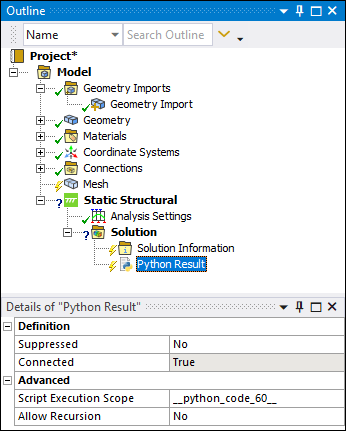 |
Object Properties
The Details Pane for this object includes the following properties:
| Category | Properties/Options/Descriptions |
|---|---|
|
Definition |
Suppressed: Options include and (default). Suppressing an object removes it from the analysis but maintains scoping and property definitions. Connected: Read-only property. Values include and . |
|
Advanced |
Allow Recursion: Options include and (default). When active, you can include API calls that recurse back to the object’s script. Caution: Recursive calls need to be carefully defined in order to avoid any undue issues with the application. |
Tree Dependencies
Insertion Methods
To add a Python Result object, highlight the object and either:
Select the Python Result option from the Solution Context Tab.
Right-click and select > Python Result.
Right-click Options
In addition to common right-click options, relevant right-click options for this object include:
>
[various result options]
/
API Reference
See the Python Result section of the ACT API Reference Guide for specific scripting information.
Additional Related Information
See the following Python Result sections for more information about how to use this feature.


