Provides access to an external system’s pretension data for a source file that includes bolt pretension loads. The import process places this object under an Imported folder beneath the Connections parent folder.
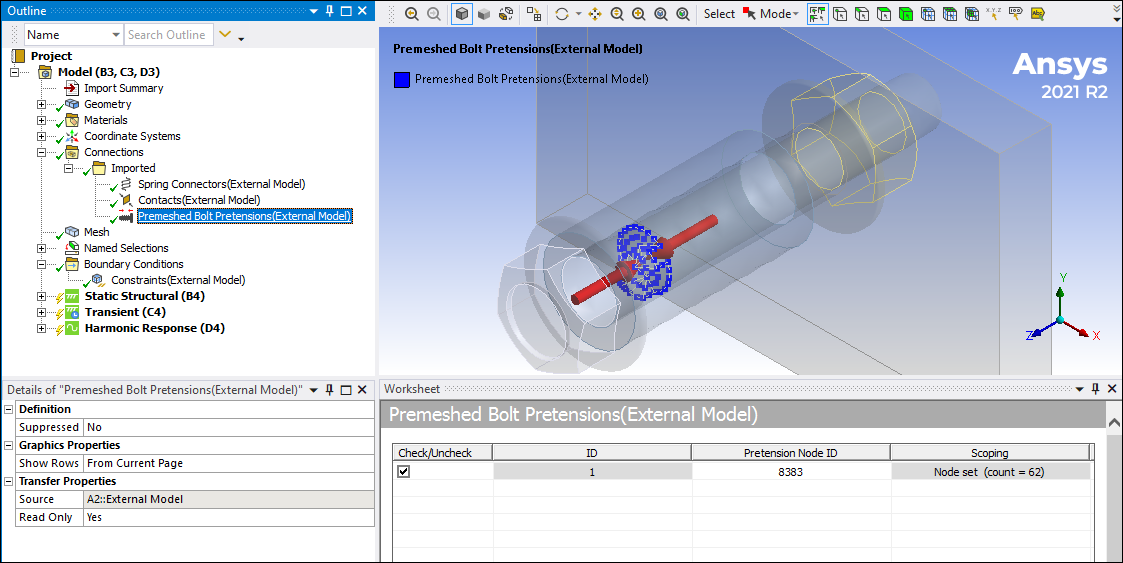 |
Object Properties
The Details view properties for this object include the following.
| Category | Properties/Options/Descriptions |
|---|---|
| Definition | Suppressed: or (default). |
| Graphics Properties | Show Rows: Options include , (default), and . |
| Transfer Properties | Source: Read-only display of the name of the source system file. |
| Read Only: or (default). |
Worksheet Properties
The columns of the Worksheet display the imported source data listed below.
| Property | Description |
|---|---|
|
ID |
Displays the identifier associated with the bolt pretension load in the source input file. |
|
Pretension Node ID |
The Node Identifier (ID) value is read-in from the source file. This node location is displayed using the red arrows in the Geometry window. The red arrows also indicate the directions for how the application applies the bolt pretension load on the node. You can modify the Node ID name in order to more easily perform post-processing tasks as well as accessing the pretension node using the Node ID name in a Commands object. Also see the Reference Node Naming topic for additional node naming information. |
|
Scoping |
The Scoping column displays the associated Named Selection for the scoped element faces (for Bolt Pretensions) or scoped node pairs (for Premeshed Bolt Pretensions) that are read-in from the source file. |
Tree Dependencies
Valid Parent Tree Object: The generic Imported folder is automatically generated during the import process.
Valid Child Tree Objects: No supported child objects.
Insertion Methods
This is an automatically generated object of the External Model feature.
Right-click Options
In addition to common right-click options, relevant right-click options for this object include:
Note: Review the User Interface Options topic in the Import Workflow and Interface Options section for all of the actions you can take when working with Worksheet data.
API Reference
See the Imported Bolt Pretensions section of the ACT API Reference Guide for specific scripting information.


