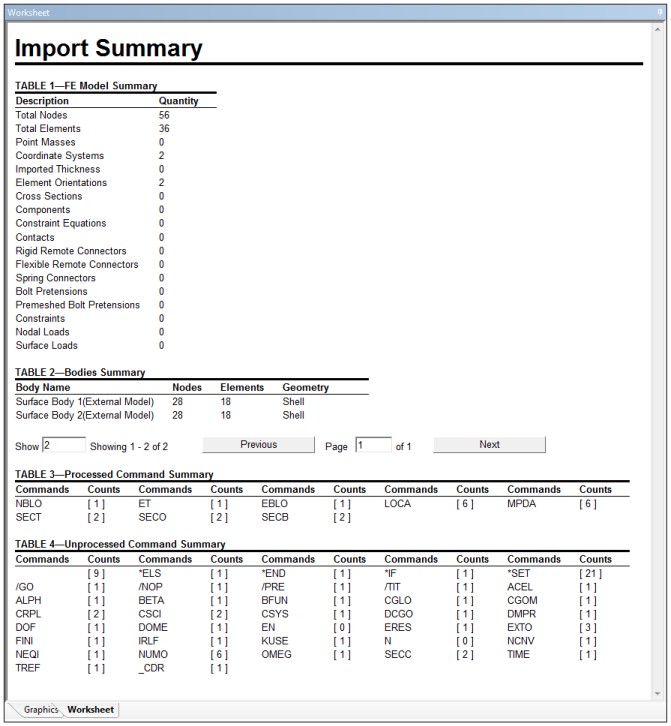Displays a listing of upstream source file data in the Worksheet. This data is summarized in tabular form. It provides four specific tables:
TABLE 1: Displays the quantities for each imported entity. This includes all upstream data, not only the data from the External Model system. You can scroll through this table if your model contains a large number of bodies.
TABLE 2: Displays the number of nodes and elements associated with each body. It also displays the geometry type. This includes all upstream data, not only the data from the External Model system. Based on the number of data items imported, this table presents data items in a format that includes navigational options. When the external file includes over 50 data items, only the first 50 are displayed. Use the display and navigational options to present the data items as desired.
TABLE 3: Displays the commands that the application processed, including how many times the command was processed.
TABLE 4: Displays the commands that were not processed, including how many times the command was not processed.
This object has no associated Details view properties.