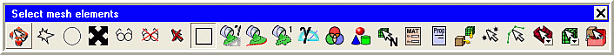When in Select mesh elements mode the toolbar shown in Figure 89: Select Mesh Toolbar pops up showing the Select mesh elements options.
All except the last of these icons invoke selection mode functions as described in Selection Mode Keymap:
 Toggle Dynamics
Toggle Dynamics Select items in a polygonal region
Select items in a polygonal region Select items in a circular region
Select items in a circular region Select all appropriate objects
Select all appropriate objects Select all appropriate visible objects
Select all appropriate visible objects Select all appropriate blanked objects
Select all appropriate blanked objects Cancel selection
Cancel selection Toggle between full and partial enclosure
Toggle between full and partial enclosure Select all items attached to current selection
Select all items attached to current selection Select all items attached to current selection, up to
a curve
Select all items attached to current selection, up to
a curve Select one attached layer
Select one attached layer Set feature angle for flood fill
Set feature angle for flood fill Select items in a subset
Select items in a subset Select items in a part
Select items in a part Select elements by numbers
Select elements by numbers Select items by Material
Select items by Material Select items by Property
Select items by Property Select mesh attached to geometry
Select mesh attached to geometry Select all node elements
Select all node elements Select all line elements
Select all line elements Select all surface elements
Select all surface elements Select all volume elements
Select all volume elements
In addition to the common functions, the last icon invokes a function specific to the Select mesh elements context:
 Toggle selection of geometry
Toggle selection of geometryIf toggled ON, the geometry selection toolbar will appear and geometry entities can be selected. This option is available when geometry or mesh selection would be applicable.