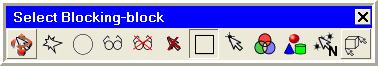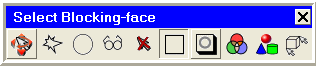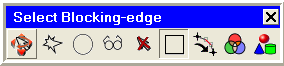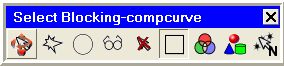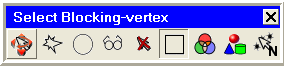When selecting blocking, you may be required to select Blocks, Faces, Edges, Compcurves, or Vertices. Each of these has its own toolbar with its specific selection options.
Select Blocking - block
All of these icons invoke selection mode functions as described in Selection Mode Keymap:
 Toggle Dynamics
Toggle Dynamics Select items in a polygonal region
Select items in a polygonal region Select items in a circular region
Select items in a circular region Select all appropriate visible objects
Select all appropriate visible objects Select all appropriate blanked objects
Select all appropriate blanked objects Cancel selection
Cancel selection Toggle between full and partial enclosure
Toggle between full and partial enclosure Select block by vertex
Select block by vertex Select items in a subset
Select items in a subset Select items in a part
Select items in a part Select by numbers
Select by numbers Toggle select diagonal corner vertices
Toggle select diagonal corner vertices
Select Blocking - face
All of these icons invoke selection mode functions as described in Selection Mode Keymap:
 Toggle Dynamics
Toggle Dynamics Select items in a polygonal region
Select items in a polygonal region Select items in a circular region
Select items in a circular region Select all appropriate visible objects
Select all appropriate visible objects Cancel selection
Cancel selection Toggle between full and partial enclosure
Toggle between full and partial enclosure Toggle between all faces and boundary faces
Toggle between all faces and boundary faces Select items in a subset
Select items in a subset Select items in a part
Select items in a part Toggle select diagonal corner vertices
Toggle select diagonal corner vertices
Select Blocking - edge
All of these icons invoke selection mode functions as described in Selection Mode Keymap:
 Toggle Dynamics
Toggle Dynamics Select items in a polygonal region
Select items in a polygonal region Select items in a circular region
Select items in a circular region Select all appropriate visible objects
Select all appropriate visible objects Cancel selection
Cancel selection Toggle between full and partial enclosure
Toggle between full and partial enclosure Select next edge segment
Select next edge segment Select items in a subset
Select items in a subset Select items in a part
Select items in a part
Select Blocking - compcurve
All of these icons invoke selection mode functions as described in Selection Mode Keymap:
 Toggle Dynamics
Toggle Dynamics Select items in a polygonal region
Select items in a polygonal region Select items in a circular region
Select items in a circular region Select all appropriate visible objects
Select all appropriate visible objects Cancel selection
Cancel selection Toggle between full and partial enclosure
Toggle between full and partial enclosure Select items in a subset
Select items in a subset Select items in a part
Select items in a part Select by numbers
Select by numbers
Select Blocking - vertex
All of these icons invoke selection mode functions as described in Selection Mode Keymap:
 Toggle Dynamics
Toggle Dynamics Select items in a polygonal region
Select items in a polygonal region Select items in a circular region
Select items in a circular region Select all appropriate visible objects
Select all appropriate visible objects Cancel selection
Cancel selection Toggle between full and partial enclosure
Toggle between full and partial enclosure Select items in a subset
Select items in a subset Select items in a part
Select items in a part Select by numbers
Select by numbers