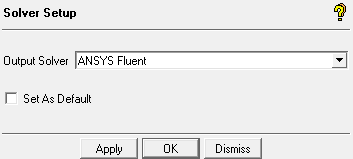The Select Solver option opens the Solver Setup DEZ.
The Select Solver option opens the Solver Setup DEZ.
You can use your default Output Solver as shown, or select a different solver option using the drop-down list.
Ansys ICEM CFD allows you to write input files for any of the following Output Solvers:
Table 8: Supported Output Solvers
| ACRi | ACTRAN | ACUSOLVE | ADH_NS | ADINA |
| ALPHA-FLOW | Ansys CFX | Ansys Fluent | AUTOCFD | AcFlux |
| Airflo3D | Attila | BAGGER | C-MOLD | CEDRE |
| CFD++ | CFDRC-DTF | CFL3D | CFX-4 | CGNS |
| CHAD | CMG_STARS | COBALT | COLISEUM | CRSOL |
| CRUNCH CFD | CSP | Comco | Common Structural | Concert3D |
| Datex | EM | EXODUS-II | FANSC | FASTEST-3D |
| FENFLOSS | FENSAP | FIELDVIEW | FLEX | FastU |
| Fidap | Fire_V7 | Fire_V8 | Flow-Logic | Fluent V4 |
| GSMAC-DF | HDF (GE) | HP | IBM-Bem | ICAT |
| ICU | IDEAS | IMPNS | iPLES | KIVA-3(V) |
| KIVA-4 | LAURA | LL-DYNA3D | MACS | MAGREC |
| MAZe | MOUSE | Multiblock-info | N3S-Natur | NCC |
| NOPO | NPARC | NSU3D | Ns3D | P&W Common |
| PAB3D | PARC | PHOENICS | PMARC | POPINDA |
| PRECISE (Imperial) | PRECISE (SI) | Patran | Plot3D | Poly3D |
| Polyflow | RADIOSS | RAVEN | RTT | RadTherm (.tdf) |
| SAUNA | SC/Tetra | SCRYU | SPECTRUM-CENTRIC | SPLITFLOW |
| STAR-4 | STAR-CCM+ | STAR-CD 3.1.0/3.0.5 | STAR-CD 3.2.0 | STARS |
| STL | SpecElem | TAU | TGrid | TLNS3D-mb |
| TNO | TSAR | Team | Tranair | Trio-U |
| UGRID | UH3D | USA | USM3D | USMKV3V |
| VRML | VSAERO/USAERO | VULCAN | Vectis | WIND |
| WIND-MASTER | ZEN |
Note:
For Fluent V6, use Ansys Fluent.
CFD++ may not be able to import part names longer than 12 characters. This is a CFD++ limitation.
To export mesh in a format better suited to structural analysis (Ansys, ABAQUS, NASTRAN, LS-DYNA / Autodyn) use the FEA Solve Options tab.
For more information on the Common Structural Solvers, see the FEA Solve Options chapter.
Both FEA and CFD properties can be set for the same model.
Tip: More information about most of the Ansys ICEM CFD Output Interfaces is available from the Help menu. Select the Output Interfaces option to open a browser window containing the Ansys ICEM CFD Output Interfaces information. Select the name of an interface in the Table of Supported Solvers for more detail about that specific interface.
Important: The output interfaces are separate executables that operate on project files that have been saved to disk. This means you will need to save the project, particularly the mesh, part boundary conditions, and/or properties files before sending output to the solver. If your mesh is large and you are concerned about memory limitations and do not want the mesh loaded twice into memory (the editor and the output interface), you can then unload the mesh and proceed with the output based on the saved mesh file.
Some of the commonly used output interfaces are: