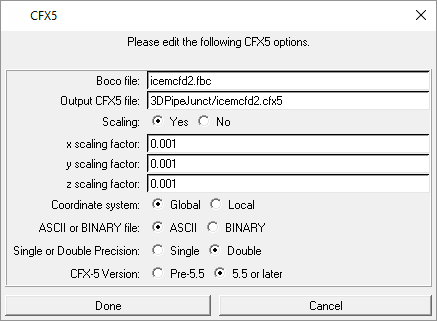| Solver | Ansys CFX (CFX–5) |
| Type of mesh | unstructured mesh |
| Dimension | 3D |
This translator writes coordinates, connectivity and family information of an unstructured mesh file in Ansys CFX (CFX-5.2) format.
Creating the Ansys CFX (CFX-5.2) Input File
The translator writes the Ansys CFX (CFX-5.2) input file using an unstructured mesh file and its boundary condition file. To create the Ansys CFX (CFX-5.2) file, select the translator Ansys CFX in the Output Solver list and click . Select the  Write input option in the Output tab. A window will open to allow the specification of the files to be translated into the Ansys CFX format.
Write input option in the Output tab. A window will open to allow the specification of the files to be translated into the Ansys CFX format.
Specify the following:
the name of the boundary condition file
the name of the Ansys CFX (CFX-5) file
the scaling factor for the coordinates in the geometry file (optional)
the coordinate system, global or local
ASCII or binary output
single or double precision
the Ansys CFX (CFX-5) version: Pre-5.5 or 5.5 or later
The interface generates the Ansys CFX (CFX-5) file in the project directory.
Defining Boundary Conditions
There are no boundary conditions settings required for this translator. Note however that the family information is exported to the Ansys CFX (CFX-5) file.