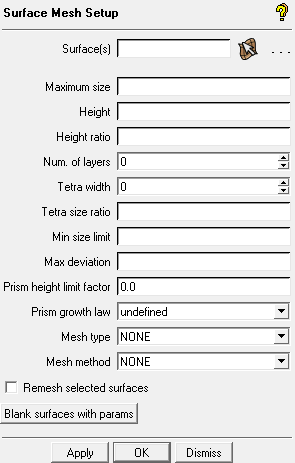The Surface Mesh Setup option allows you to set mesh parameters for selected surfaces. For models with blocking, this applies only to 3D blocking.
The Surface Mesh Setup option allows you to set mesh parameters for selected surfaces. For models with blocking, this applies only to 3D blocking.
- Surface(s)
specifies the surfaces for which meshing parameters are to be defined.
- Maximum size
specifies the maximum element size. The actual size is this value multiplied by the Global Element Scale Factor. You may end up with small elements on the selected entities if you are using Curvature/Proximity Based Refinement or Maximum Deviation.
- Height
is the height of the first element, normal to the entity. This value applies to Hexa mesh only, and can be any positive real number.
- Height ratio
is the expansion ratio from the first layer of elements on the surface. This ratio will be multiplied by the element height of the previous layer to define the next layer. This value is used for Prism and Hexa mesh, and can be any positive real number.
The default growth rate for the transition to the surface Max Size is 1.5. This growth rate can be adjusted by setting the surface Height ratio to between 1.0 and 3. Sizes below 1.0 are inverted (for example, 0.667 becomes 1.5). Sizes above 3 are ignored and the default is used.
- Number of layers
is the number of layers to be grown from the surface or curve.
- Tetra width
creates the specified number of tetra layers with element size as specified by the Max size.
- Tetra size ratio
controls the growth of tetra as it move away from the surface. It is used for Tetra mesh.
- Min size limit
Surface elements will be prevented from being subdivided smaller than this value.
This parameter works only with the Curvature/Proximity Based Refinement option under Global Mesh Size. You can override the global or part setting on selected surfaces by setting this value smaller than the global setting or part setting, whichever is smaller.. The actual minimum size will be this value multiplied by the Global Element Scale Factor.
- Maximum deviation
is a method of subdivision based on the proximity of the centroid of a tri or quad surface element to the actual geometry. If the distance is greater than this value, the element will automatically split and the new nodes will be projected onto the geometry. The actual distance is the value multiplied by the Global Element Scale Factor.
Note: This only applies to the interior of surface mesh, not to the boundary. Node bunching settings for the boundary curves will still be respected.
- Prism height limit factor
is used to create a local maximum aspect ratio for prisms on selected surface(s). A full description is available in Global Prism Settings. If zero, the global or part value is used.
- Prism growth law
is used to specify a local growth law for prisms on selected surface(s). A full description of the available laws is available in Global Prism Settings. If , then the global or part law is used.
- Mesh type
specifies the mesh type for the selected surface. If a mesh type is selected for a specific surface, then this will override the global mesh settings. See Global Mesh Setup > Shell Meshing Parameters for a description of mesh types.
- Mesh method
specifies the mesh method for the selected surface. If a mesh method is selected for a specific surface, then this will override the global mesh settings. See Global Mesh Setup > Shell Meshing Parameters for a description of Mesh methods.
- Remesh selected surfaces
allows you to remesh selected surfaces after changing surface mesh parameters. The new surface mesh will automatically be generated.
- Blank surfaces with params
when toggled, the surfaces with parameters applied to them will be make invisible or visible.