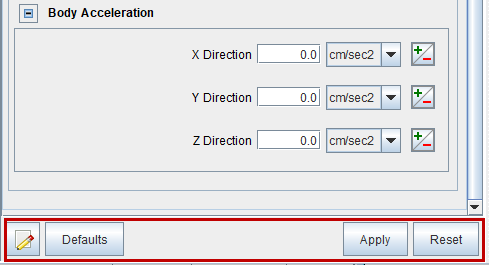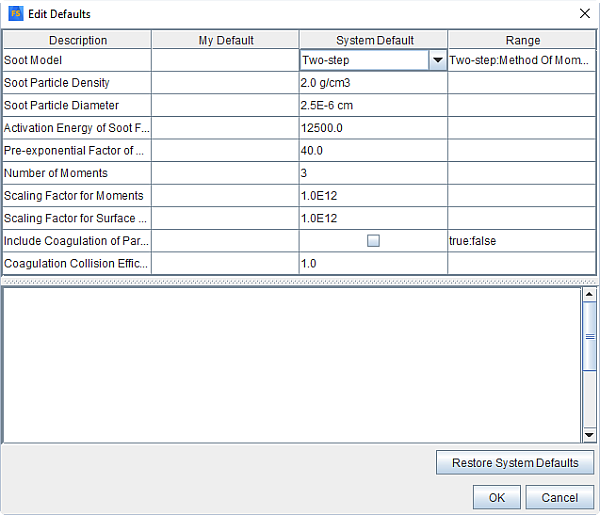Each Editor panel displays a standard set of buttons across the bottom of the panel, as shown in Figure 2.4: Editor panel’s standard buttons.
 : Edit Default parameter values for this panel. This button opens a dialog
with a table allowing you to enter user-specified defaults that override the system defaults
for that particular panel. The dialog also displays the tool tip for each parameter in the
table. The button restores the system defaults. See Figure 2.5: Edit Defaults dialog for Models > Soot Model > Settings
.
: Edit Default parameter values for this panel. This button opens a dialog
with a table allowing you to enter user-specified defaults that override the system defaults
for that particular panel. The dialog also displays the tool tip for each parameter in the
table. The button restores the system defaults. See Figure 2.5: Edit Defaults dialog for Models > Soot Model > Settings
.Defaults: Set all the parameters to the user-specified default values.
Apply: Apply the panel values to the inputs. Changes do not take effect until the Apply button is clicked.