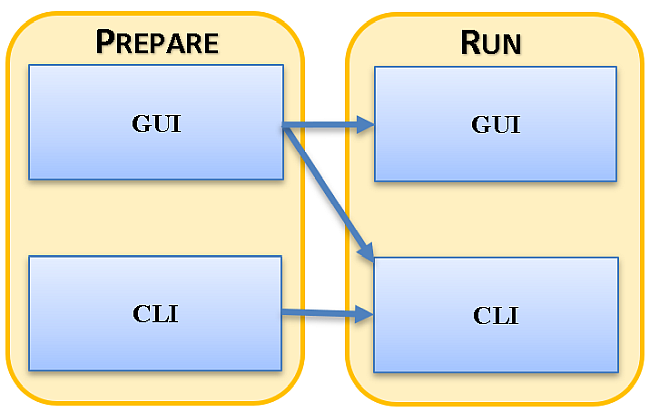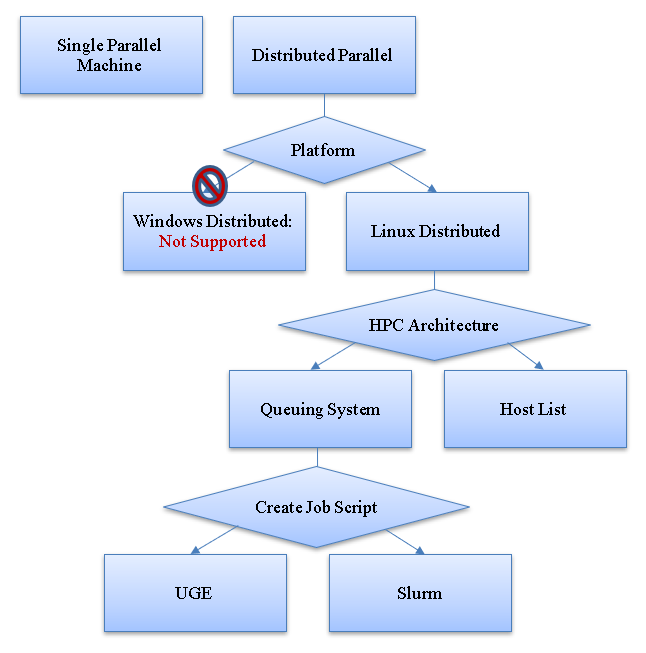The steps to execute a Forte job are:
Prepare the job.
Run the job.
Prepare the job using either:
The Forte User Interface (GUI)
The Forte Command Line Interface (CLI)
Run the job using either:
The Forte User Interface (GUI)
The Forte Command Line Interface (CLI)
Forte supports the workflows illustrated in Figure 5.1: Workflow choices for Prepare and Run steps for these two steps.
where each workflow choice is further described in these sections:
Note: You cannot prepare the job using the Forte Command Line Interface and then run from the Forte User Interface.
Deciding which of these workflows to follow may depend on the compute resources you have available to prepare and run your job.
Forte supports the following computing architectures:
Single machine in parallel: A single Windows or a single Linux machine, where MPI uses shared memory message passing locally on that machine.
Distributed parallel: A Linux distributed cluster, where MPI uses distributed message passing[1] between nodes in the cluster and shared memory between the MPI processes on each node in the cluster.
Distributed parallel computing is:
Not supported on Windows systems
Supported on Linux systems
The flowchart in Figure 5.2: Workflow choices for Single machine and Distributed Parallel steps illustrates the possible workflows for running your job, including links to the sections that describe each approach.
For detailed descriptions, see the following sections:
For distributed parallel runs on the Linux platform, you have the option to either specify the resources within the cluster by defining the hosts directly (see Distributed Parallel on Linux Using a Hostfile) or to use a job queuing system (such as SLURM or UGE) which itself manages and assigns the hosts (see Distributed Parallel Using a Queuing System.)
This chapter describes the following Forte workflows for specific run types:
Single run (see Single Run Execution)
Restart run (see Restart Files and Processing)
Parameter study (see Executing Runs Using the Forte User Interface)
This chapter describes only the three run types in the list above: single run, restart run, or parameter study. Parameter studies are most easily prepared using the Forte User Interface and that workflow is explicitly described in this chapter. It is also possible to use the Command Line Interface to prepare and run parameter study runs, although Ansys recommends only using the Command Line Interface to perform the execution of the runs and do the preparation using the User Interface
Tip: Note that the maximum path length is 256 for the Windows operating systems unless you are using Windows 10 or later and your registry has been modified to allow longer paths. See https://learn.microsoft.com/en-us/windows/win32/fileio/maximum-file-path-limitation?tabs=registry for more details. If you do not have this modification in the Windows registry, ensure the full path to your Forte Working > Analysis > Run does not exceed 256 characters..
Other specialized Forte workflows are also available. These are described in the linked sections in the associated chapters, as listed below:
From Ansys Workbench – see Forte Simulation in Workbench
Forte as a participant within a System Coupling run – see System Coupling
Using a replay file – see Commands for Replay Scripting
The next section describes how to set the appropriate Run Settings prior to preparing and submitting the job.
In Appendix B: Forte MPI Support and Known Issues we describe the prerequisites for running Forte in parallel.
[1] A distributed cluster should have a fast interconnect, such as Infiniband, between all nodes in the cluster to ensure the best performance.