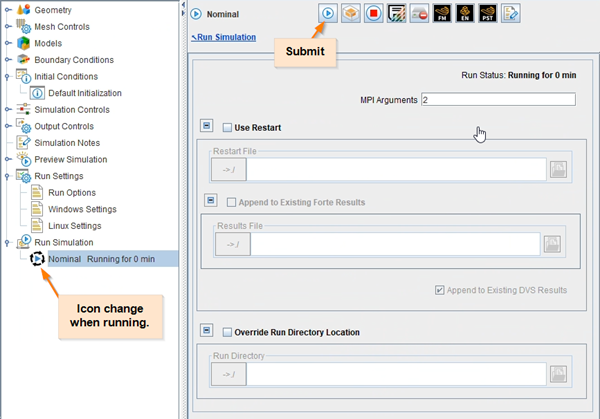Both single runs and parameter studies are executed in the same way by clicking on their associated Submit Run button. As shown in Figure 5.4: Submitting a Run from the run panel, once the Submit Run button has been clicked, the icon for the run in the workflow tree changes to indicate that a job is currently running, and a Run Status will appear in the Run panel. A successful run will switch that icon to a green checkmark, and a failed run will be a red sign.
The Override Run Directory Location will allow the submitted run job to be executed in an alternative location, not the default project.analysis directory.