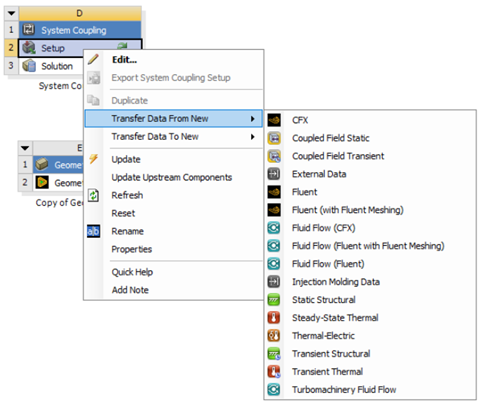When setting up System Coupling in Ansys Workbench, the available participants are shown in Figure 7.1: System Coupling participant options in Ansys Workbench. Forte is not shown in this list. This is because Forte can be used with System Coupling via CLI (Command-Line-Interface) and GUI (Graphical-User-Interface), but not via Workbench.
For additional documentation regarding how each System Coupling participant is supported, refer to System Coupling Capabilities by Context in the System Coupling User's Guide.
If the System Coupling simulation fails and indicates that the failure was in Forte, inspect the files described below that will be in the Forte sub-folder for more information on the error and how to correct it. If the failure is in another participant (for example, Fluent), then consult the appropriate documentation for that participant. Each participant will have a <Name of Participant>-<Participant number>.stdout in each participant's sub-folder, respectively (for example, FORTE-1.stdout). This contains the standard output from each participant and may be inspected to look for errors in that participant run.
FORTE-<Participant number>.stdout contains the usual output for a Forte run that is displayed to the terminal/console. For a steady state System Coupling run, it will contain all the sequential outputs of each Forte run performed during the entire System Coupling iterations. For a transient run, it will contain all the Forte steps within the entire System Coupling transient simulation
In a steady state System Coupling run, there is an SC_Run00n sub-folder in the forte folder that contains the FORTE.log and spatially resolved solution files for each iteration n, respectively. These can be used to look at the solution progression and spatially averaged values for each Forte run
There is also a Debug_Files subfolder that contains the following files:
CLI.log: the output of the preparation of the Forte .ftsim file. This can be inspected to find errors preparing the .ftsim file.
Env.log: the environment used by Forte. You can send this to Ansys Support for help diagnosing unexpected problems. (For example, running your Forte project in a normal standalone Forte instance outside of System Coupling runs with no problems but fails within a System Coupling simulation.)
fileIO.log: this contains a log of file IO operations performed for Forte. This can be sent to Ansys Support to help diagnose problems if requested.
You can also see Workflow and File Structure of Forte Runs During a System Coupling Simulation in the Ansys Forte User's Guide for more information on the Forte file types.