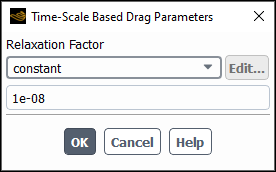When beta features are disabled, the generalized flow regime framework is supported only with the slip velocity formulation of the mixture multiphase model. When beta features access is enabled, the framework can be used with the Multi-Fluid VOF hybrid model within the Eulerian Multiphase formulation. Theoretical background on the generalized flow regime framework can be found in Flow Regime Modeling in the Fluent Theory Guide, and its limitations can be found in Limitations for the Flow Regime Modeling in the Fluent User's Guide.
The procedure for setting the flow regime modeling with the Multi-Fluid VOF hybrid model is similar to that for the Mixture multiphase model described in Using the Flow Regime Modeling in the Fluent User's Guide. The differences will be emphasized in the steps below.
Enable beta features access as described in Introduction.
In the Multiphase Model dialog box, enable Eulerian (Model group box) and Multi-Fluid VOF (Hybrid Models group box).
In the Model Parameters group box, enable Flow Regime Modeling.
Once this option is enabled, Ansys Fluent automatically applies the following changes:
The Sharp/Dispersed option is selected as the Type (Interface Modeling group box).
In the Interface Modeling Options dialog box (that opens by clicking the Interface Modeling Options… button), the Regime Based Discretization option becomes visible and is selected by default.
Click Apply in the Multiphase Model dialog box.
Define phases as described in Using the Flow Regime Modeling in the Fluent User's Guide.
Define the phase interaction.
The steps for specifying the interaction between the phases are similar to those for the mixture multiphase model described in Using the Flow Regime Modeling in the Fluent User's Guide, except that the Free Surface Drag is modeled using the following drag coefficient methods:
viscous-stress-drag (default)
time-scale-drag
Further details on these methods are provided below.
The viscous stress-based drag (viscous-stress-drag) is the general free-surface drag based on the shear stress distribution near the free surface proposed by Porombka and Höhne [1]. The method uses the following fluid-fluid interphase exchange coefficient
:
(15–18)
where
= mixture density
( ) = relative velocity between phases
and
= free surface area density
= drag coefficient expressed as:
(15–19)
where
and
are free surface shear stresses, and
and
are the volume fractions of phases
and
, respectively.
The time scale-based drag (time-scale-drag) is a kind of numerical drag based on the relaxation time proposed by [2]. The method uses the following drag exchange coefficient
:
(15–20)
where
= mixture density
= relaxation time, which is much smaller than the flow time scale
(
)
and
= volume fractions of phases
and
, respectively
If you select time-scale-drag as the Free Surface Drag in the Hybrid Drag Model Parameters dialog box, you can specify the Relaxation Factor in the Time-Scale Based Drag Parameters dialog box that opens automatically.
The default value of Relaxation Factor is 1e-8 and is computed as:
(15–21)