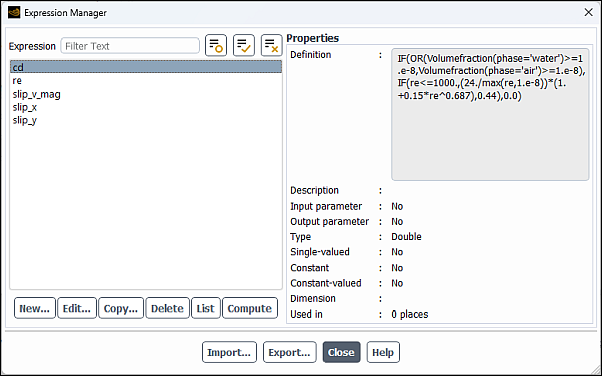You can specify the drag coefficient ( in Equation 14–215, Equation 14–219 in the Fluent Theory Guide, and so on) and
the lift coefficient (
in Equation 14–298 in the Fluent Theory Guide) using models described in Interphase Exchange Coefficients and Lift Force in the Fluent Theory Guide, respectively, to
calculate drag and lift interaction forces between phase pairs.
With beta features enabled as described in Introduction, you can also use expressions to specify the drag and lift coefficients. Refer to Fluent Expressions Language in the Fluent User's Guide for more information about expressions.
To specify the drag coefficient using expressions:
In the Phase Interaction > Forces tab of the Multiphase Model dialog box, select expression from the Coefficient drop-down list (Drag Coefficient group box).
In the Expression dialog box that opens automatically, enter an expression for the drag coefficient. Figure 15.4: The Expression Manager Dialog Box shows an example expression for the Schiller-Naumann drag coefficient given by Equation 14–214 in the Fluent Theory Guide.
The specification of the lift coefficient is accomplished in a similar manner by selecting expression from the Lift Coefficient drop-down list (Lift Coefficient group box) and entering an expression in the Expression dialog box.