With beta features enabled (as described in Introduction), you can specify the frame of reference for force, drag, lift, and moment report definition computations.
To specify the reference frame for a report definition:
Define the reference frame that you want to use for this report, as described in Reference Frames in the Fluent User's Guide.
Open the appropriate report definition dialog box (Drag | Lift | Moment | Force) by right-clicking Report Definitions in the tree and selecting New>Force Report.
Solution → Report Definitions
New → Force Report → Drag... | Lift... | Moment... | Force...
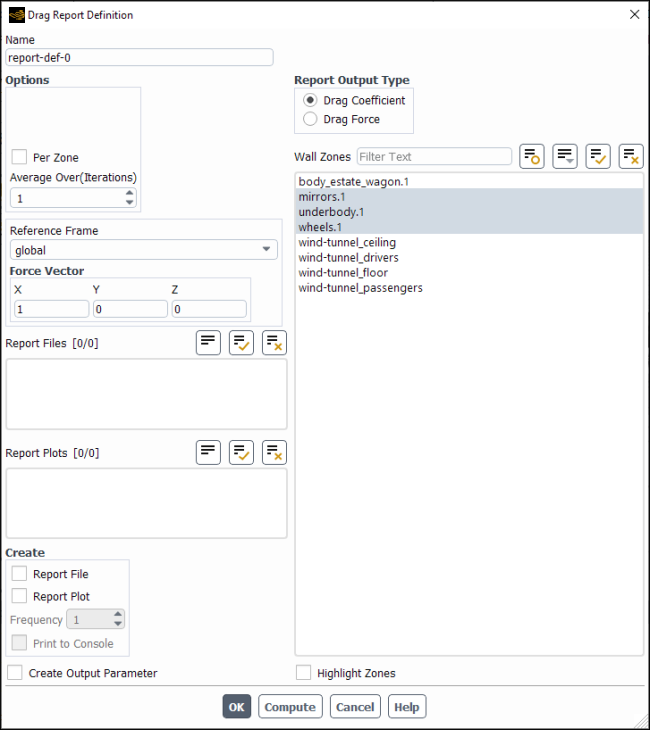
(Optional) Enable Per Zone if you want the report definition computed on a per-zone basis.
Select the desired reference frame from the Reference Frame drop-down list.
Provide the components for the Force Vector (Drag, Lift, Force only) or the Moment Center and Moment Axis (Moment only).
Setup the rest of the report definition as you normally would and click to create the report definition.
Refer to Creating Report Definitions in the Fluent User's Guide for additional information on report definitions.


