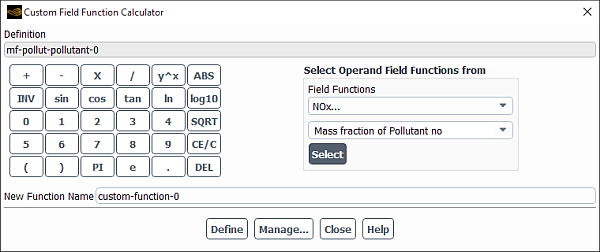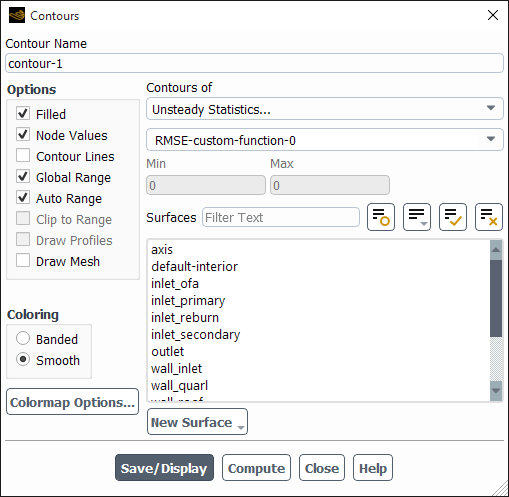You can postprocess unsteady statistics of any variable in your Ansys Fluent simulation, by performing the following steps:
Set up your transient problem.
Create a custom field function for the each of the variables for which you want to postprocess unsteady statistics, using the Custom Field Function Calculator (Figure 21.4: The Custom Field Function Calculator Dialog Box). For detailed instructions, see the chapter on creating custom field functions in the Fluent User's Guide.
User-Defined → Field Functions → Custom...
Important: The maximum number of custom field functions that can be calculated and postprocessed for unsteady statistics is 50.
Enable the beta feature access (as described in Introduction).
Enable data sampling for the unsteady calculation.
Solution →
 Run Calculation →
Run Calculation →  Data Sampling for Time Statistics
Data Sampling for Time StatisticsEnable unsteady statistics for custom field functions by using the following text command:
solve→set→unsteady-statistics-cffYou will be prompted to enter the frequency at which the unsteady statistics will be sampled, as well as to specify the custom field functions you want to postprocess.
Run the calculation.
Solution →
 Run Calculation → Calculate
Run Calculation → CalculateWhen the calculation is complete, the unsteady statistics for your custom field functions will be available for postprocessing as field variables. The root-mean-square of the function will be named RMS-function_name, and the mean value of the function will be named Mean-function_name, where function_name is the name of the custom field function you defined in step 2. For example, in the Contours dialog box, you could select Unsteady Statistics... and RMS-uns-custom-functon-0 for the Contours of drop-down lists (see Figure 21.5: The Contours Dialog Box).