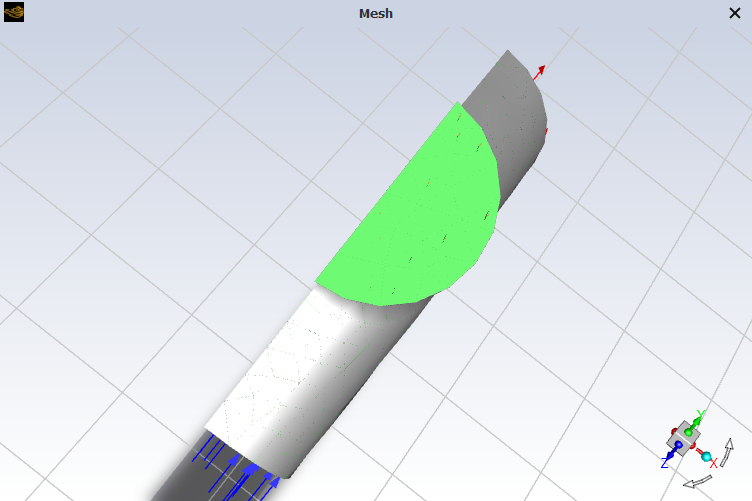With beta features enabled (as described in Introduction), you can change the graphics window view to make it normal to a selected surface, as shown in Figure 21.3: View Set as Normal to the Selected Surface (green).
To make the view normal to the selected surface:
Select a surface in the graphics window (left mouse button click with the default mouse mapping).
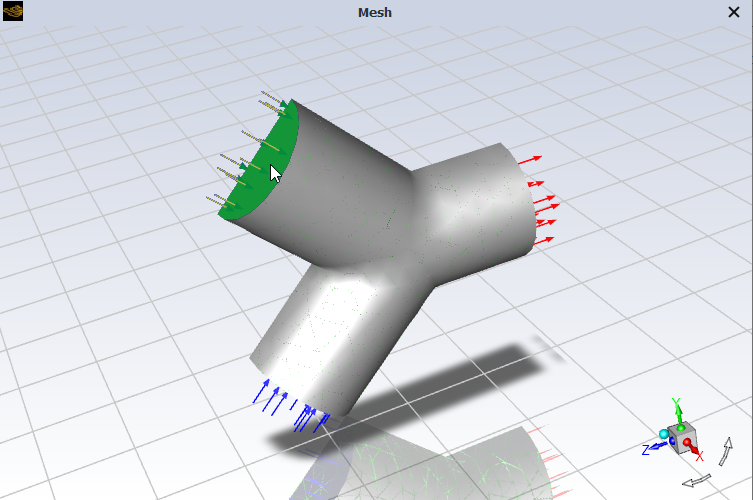
Click Set Camera Normal to the Selected Surface (
 ) in the toolbar to update the graphics window view.
) in the toolbar to update the graphics window view.