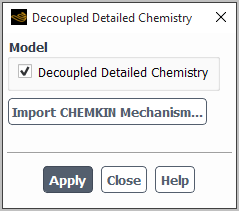The decoupled detailed chemistry pollutant model is used to postprocess slowly-forming, trace pollutant species on a steady-state flow field using detailed chemical kinetic mechanisms. For theoretical information, refer to Decoupled Detailed Chemistry Model. The recommended procedure is as follows:
Calculate your steady combustion problem using the Species Transport, Non-Premixed, Partially-Premixed, or PDF Transport models in Ansys Fluent. It is recommended that you save your case and data file, as it may be difficult to revert to the original settings after you set up the decoupled detailed chemistry pollutant model.
Enable the Decoupled Detailed Chemistry option in the Decoupled Detailed Chemistry dialog box. To access this dialog box, make sure that either the non-premixed or partially premixed model is selected, or that reactions are enabled if the species transport or PDF transport models are used.
Setup → Models → Species → Decoupled Detailed Chemistry
Edit...
Click to import your detailed chemistry mechanism in CHEMKIN format. The Import CHEMKIN Format Mechanism dialog box (described in Importing a Volumetric Kinetic Mechanism in CHEMKIN Format) will open, where you will browse to the file. After the CHEMKIN mechanism is imported, the Decoupled Detailed Chemistry dialog box will expand to include the species.
The species in the initial detailed chemical kinetic mechanism used to obtain the steady-state solution appear in the Original Species list. The species in the detailed chemistry mechanism you have imported appear in the Pollutant Species list. Note that if the species is present in both mechanisms, it will be listed only under Original Species and will not be available as a pollutant species.
Select the Pollutant Species and click . The pollutant species are typically slowly forming (far from chemical equilibrium), and occur at miniscule mass fractions. Ansys Fluent will create a mixture material called pollutant-mixture and enable the Species Transport model with the Stiff Chemistry Solver. All species in the imported mechanism that were not in the original combustion model and are not pollutant species will be calculated by chemical equilibrium at the cell temperature. The solution of all transport equations, except the selected pollutant species, are disabled.
Note: Species that are not identified as pollutants and do not participate in the reactions amongst the pollutant species are eliminated. Similarly, reactions in the imported CHEMKIN mechanism, which do not include any pollutant species are also eliminated.
Click to open the Integration Parameters dialog box. Set the ISAT Parameters, such as the ISAT Error Tolerance and Max. Storage. An ISAT Error Tolerance of 1e-5 is recommended, and Max. Storage should be set to a large fraction of the free RAM memory available. To learn more about setting integration parameters, refer to Using ISAT.
Define the boundary conditions for all pollutants at flow inlets (these are usually zero).
Setup →
 Boundary Conditions
Boundary Conditions
Iterate until convergence.
Solution →
 Run Calculation
Run Calculation
Review the mass fractions of pollutants by generating graphical plots or alphanumeric reports in the usual way.
Save a new set of case and data files, if desired.
File → Write → Case & Data...