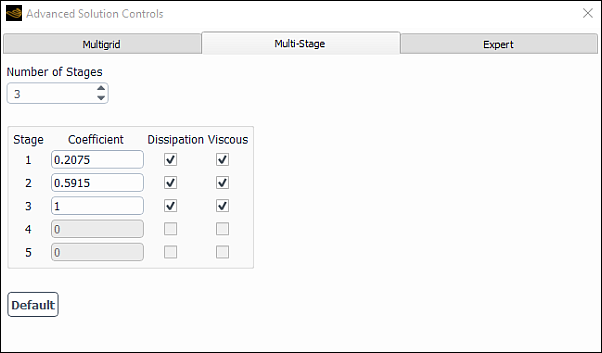The most common parameter you will change to control the convergence of the multi-stage time-stepping scheme is the Courant number. Instructions for modifying the Courant number are presented in Changing the Courant Number. The Multi-Stage tab is accessible from the Advanced Solution Controls dialog box when using the density-based explicit formulation.
For additional information, see the following section:
It is possible to make several changes to the multi-stage time-stepping scheme itself. You can change the number of stages and set a new multi-stage coefficient for each stage. You can also control whether or not dissipation and viscous stresses are updated at each stage. These changes are made in the Multi-Stage tab in the Advanced Solution Controls Dialog Box ( Figure 36.14: The Multi-Stage Tab).
Solution → Controls
Advanced...
Important: You should not attempt to make changes to Ansys Fluent’s multi-stage scheme unless you are very familiar with multi-stage schemes and are interested in trying a different scheme found in the literature.
By default, the Ansys Fluent multi-stage scheme uses 3 stages for steady-state solutions with coefficients of 0.2075, 0.5915,
and 1.0, and 4 stages for unsteady solutions with coefficients of 0.25, 0.3333, 0.5, and 1.0. You can decrease or increase the
number of stages using the arrow buttons for Number of Stages in the Multi-Stage tab.
(If you want to increase the number of stages beyond five, you will need to use the text-interface command
solve/set/multi-stage.)
For each stage, you can modify the Coefficient. Coefficients must be greater than 0 and less than 1. The final stage should always have a coefficient of 1.
For each stage, you can indicate whether or not artificial dissipation and viscous stresses are evaluated. If a Dissipation box is selected for a particular stage, artificial dissipation will be updated on that stage. If not selected, artificial dissipation will remain “frozen” at the value of the previous stage. If a Viscous box is selected for a particular stage, viscous stresses will be updated on that stage. If not selected, viscous stresses will remain “frozen” at the value of the previous stage. Viscous stresses should always be computed on the first stage, and successive evaluations will increase the “robustness” of the solution process, but will also increase the expense (that is, increase the CPU time per iteration). For steady problems, the final solution is independent of the stages on which viscous stresses are updated.
If you change the multi-stage parameters, but you then want to return to the default scheme set by Ansys Fluent, you can click the button in the Multi-Stage tab in the Advanced Solution Controls Dialog Box. Ansys Fluent will change the values to the defaults and the Default button will become the Reset button. To get your values back again, you can click the button.