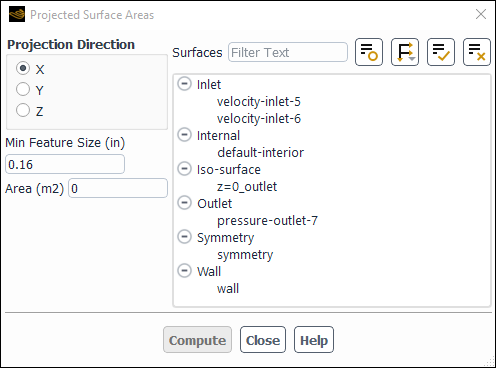You can use the Projected Surface Areas Dialog Box (Figure 41.31: The Projected Surface Areas Dialog Box) to compute an estimated
area of the projection of selected surfaces along the ,
, or
axis (that is, onto the
,
, or
plane).
Results → Reports → Projected Areas
Edit...
The steps for calculating the projected area are as follows:
Select the Projection Direction (X, Y, or Z).
Choose the surface(s) for which the projected area is to be calculated in the Surfaces list.
Set the Min Feature Size to the length of the smallest feature in the geometry that you want to resolve in the area calculation. (You can just use the default value to start with, if you are not sure of the size of the smallest geometrical feature.)
Click Compute. The area will be displayed in the Area box and in the console window.
To improve the accuracy of the area calculation, reduce the Min Feature Size by half and recompute the area. Repeat this step until the computed Area stops changing (or you reach memory capacity).
This feature is available only for 3D domains.