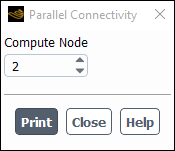For any compute node, you can print network connectivity information that includes the hostname, architecture, process ID, and ID of the selected compute node and all machines connected to it. The ID of the selected compute node is marked with an asterisk.
The ID for the Ansys Fluent host process is always host. The compute nodes are numbered sequentially starting from node-0. All compute nodes are completely connected.
In addition, compute node 0 is connected to the host process.
To obtain connectivity information for a compute node, you can use the Parallel Connectivity Dialog Box (Figure 43.21: The Parallel Connectivity Dialog Box).
Parallel → Network → Connectivity...
Indicate the compute node ID for which connectivity information is desired in the Compute Node field, and then click the button. Sample output for compute node 0 is shown below:
----------------------------------------------------------------------------------------------- ID Hostname Core O.S. PID Vendor ----------------------------------------------------------------------------------------------- n5 host25 2/64 Linux-64 18909 AMD Opteron(tm) 6278 n2 host25 1/64 Linux-64 18908 AMD Opteron(tm) 6278 n4 host24 2/64 Linux-64 32939 AMD Opteron(tm) 6278 n1 host24 1/64 Linux-64 32938 AMD Opteron(tm) 6278 host host23 - Linux-64 38427 AMD Opteron(tm) 6278 n3 host23 2/64 Linux-64 38755 AMD Opteron(tm) 6278 n0* host23 1/64 Linux-64 38754 AMD Opteron(tm) 6278