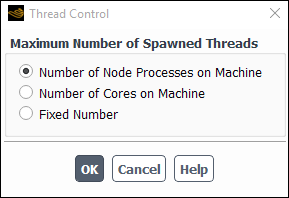You can control the maximum number of threads on each machine by using the Thread Control dialog box (Figure 43.21: The Parallel Connectivity Dialog Box).
Parallel → General
→ Thread Control...
You have the following options when using the Thread Control dialog box:
Number of Node Processes on Machine
This is the default option. When this option is chosen, the maximum number of threads on each machine is equal to the number of Ansys Fluent node processes on each machine.
Number of Cores on Machine
When this option is chosen, the maximum number of threads on each machine is equivalent to the number of cores on the machine. Ansys Fluent obtains the number of cores from the operating system. This may be applicable when the multi-threaded part of the calculation is dominating the computation time, and you want to take full advantage of computational resources.
If, for example, you have a very small case with regard to the number of cells, but a large number of particles to be tracked, you may want to spawn one Ansys Fluent node process on each machine, but use the maximum number of cores in order to get a good overall performance.
Fixed Number
When this option is chosen, you may specify the maximum number of threads that can be spawned on each machine in the number-entry box below Fixed Number. This may only be applicable when you want to have fine control of the number of threads on each machine; it is not recommended in general.