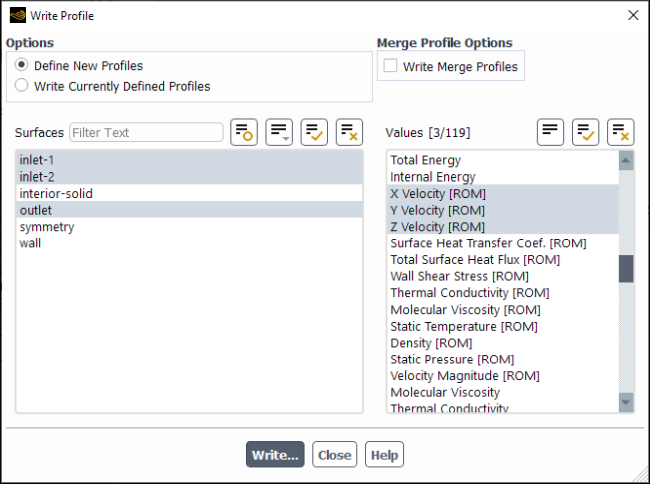35.3. Exporting Reduced Order Model (ROM) Results from Fluent
After solving your reduced order model (ROM) and loading it into Fluent (see Reduced Order Model (ROM) Evaluation in Fluent for details on loading your results into
Fluent), you can export the ROM scalar values as Profiles
using the Write Profile Dialog Box.
To export ROM scalar outputs:
Open the Write Profiles dialog box.
Fluent in Workbench:
 File → Export
→ Profile...
File → Export
→ Profile...
Stand-alone Fluent:
 File → Write
→ Profile...
File → Write
→ Profile...
Select the ROM cell functions and the surfaces where you want them applied in
the Values and Surfaces lists.