| Field | Options | Description | 2D | Restart |
|---|---|---|---|---|
| Domain Size Definition | Program Controlled | Set Domain Size Definition to automatic. | Yes | No |
| Manual | Set Domain Size Definition to manual. | |||
| Display Euler Domain | Toggles visibility of the annotation of the Euler domain in the graphics window. | Yes | No | |
| Scope | All Bodies | Euler domain is sized to include all bodies. | Yes | No |
| Eulerian Bodies Only | Euler domain is sized to include Euler bodies only. | |||
| X Scale factor, Y Scale factor, Z Scale Factor | User defined scaling factors for the automatically determined X, Y, and Z sizes . | Yes | No | |
| Minimum X Coordinate, Minimum Y Coordinate, Minimum Z Coordinate | X, Y, Z coordinates for the Euler domain origin for the Manual option. | Yes | No | |
| X Dimension, Y Dimension, Z Dimension | Euler domain X, Y, Z dimensions for the Manual option. | Yes | No | |
| Domain Resolution Definition | Total Cells | Set Domain Resolution Definition by specifying the total number of cells in the Euler domain. | Yes | No |
| Cell Size | Set Domain Resolution Definition by specifying the size of the cells in the Euler domain. | |||
| Cells per Component | Set Domain Resolution Definition by specifying the number of cells in each dimension in the Euler domain. | |||
| Total Cells | Total number of cells that the Euler domain should contain if Domain Resolution Definition is Total Number of Cells. | Yes | No | |
| Cell Size | Dimension of the cell in each of the X, Y, and Z directions if Domain Resolution Definition is Cell Size. | Yes | No | |
| Number of Cells in X, Number of Cells in Y, Number of Cells in Z | Number of cells required in the X, Y, and Z directions if Domain Resolution Definition is Number of Cells by Component. | Yes | No | |
| Lower X Face, Lower Y Face, Lower Z Face, Upper X Face, Upper Y Face, Upper Z Face | Flow Out (Default setting) | Specify the boundary condition of the selected Euler domain face to be Flow Out. | Yes | No |
| Impedance | Specify the boundary condition of the selected Euler domain face to be Impedance. | |||
| Rigid | Specify the boundary condition of the selected Euler domain face to be Rigid. | |||
| Euler Tracking | By Body | Results may be scoped to Eulerian bodies in the same way as for Lagrangian bodies. | Yes | No |
If any bodies are defined as Eulerian (Virtual), when Analysis Settings is selected in the outline view the Euler domain bounding box is displayed in the graphics window, as shown below.
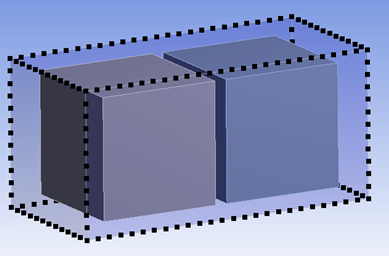
The Euler domain resolution is indicated by black node markers along each edge line of the Euler domain. The visibility of this can be controlled by the Display Euler Domain option in the Analysis Settings.
For more information on the Euler domain, see Eulerian (Virtual) Reference Frame in Explicit Dynamics.


