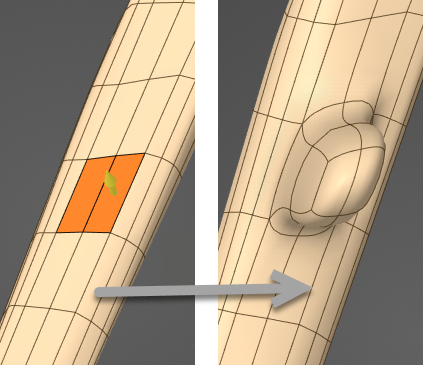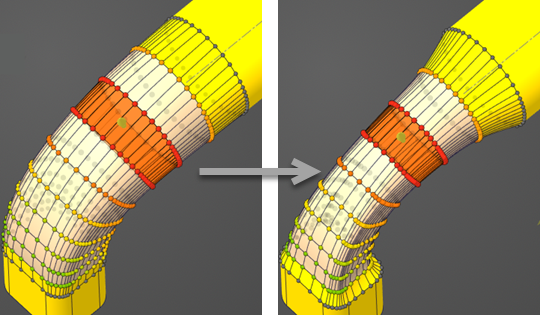Editing Subdivision Surfaces
Use the tools in the Edit group to edit the Subdivision surfaces.
| Select |
With the Select tool active, click to select objects (vertices, edges, faces, bodies) from the display. Use the options in the Select ribbon dropdown to choose from the optional selection modes, if required. |
| Pull |
Use the Pull tool to offset, extrude, revolve, sweep, and draft faces. You can use also it to extrude, copy, or pivot edges or move vertices of the selected faces along their normals. The action of the Pull tool depends on which faces and edges you select to work with, and which faces, planes, or edges you select to drive the change. Additional options are available for subdivision surfaces.
|
| Move |
Use the Move tool to move bodies or select faces, edges, or vertices to translate and/or rotate. The Move tool includes an additional option for subdivision surfaces. Select Proportional to move the selected faces along with the surrounding faces in proportion based on the Radius specified. 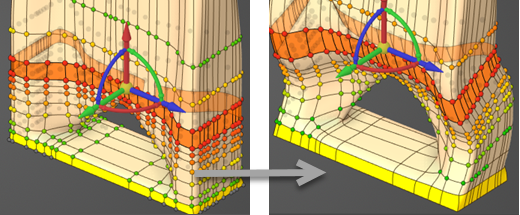
|
| Fill | Use the Fill tool to fill the selected region or edges with neighboring or simplified geometry. |
| Blend | Use the Blend tool to create a blend between selected faces, surfaces, edges, or curves. |
| Shell | Use the Shell tool to create a shell by removing a face. |
| Replace | Use the Replace tool to replace a face or curve with another face or curve, or simplify a face. |
| Mirror |
Use the Mirror tool to create a duplicate of the selected object using a plane or face as the plane of symmetry. You can mirror curves, points, axes, faces, planes, and solids. Editing an object on one side of the mirror will apply that same edit to the corresponding object on the other side of the mirror. Select Reverse mirror to reverse the mirror direction, allowing you to control which portion of the model is mirrored. |
In addition to the tools in the Edit group, you can use the tools in the Measure tab (unless otherwise indicated) for measuring and analyzing the quality of the design.