Shelling a Solid
Use the Shell tool in the Insert ribbon group on the Design tab to remove one of the faces of a solid and create a shell of a specified thickness. You can then use the Shell tool to remove other sides of the shell. Discovery automatically creates an offset relationship between the sides of the solid for you.
You can also create a closed shell without removing a face.
Shelled solids can have chamfers and rounds, and the faces can be drafted. The chamfer or rounded edge will be created and maintained on both offset faces. A shelled solid with a chamfer is shown in cross-section below.
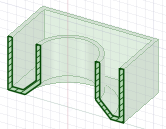
This section contains the following topics:


