Converting Topology Optimization Results to Hybrid Models
You can export results from a topology optimization as a hybrid model. The hybrid model contains both subdivision surfaces for regions of the model where you want to allow for flexible and freeform editing and traditional surfaces such as planes or cylinders for regions requiring precise topology.
Example:
The examples show the initial optimized body which is converted to a hybrid body. You can also see the cylindrical faces preserved where the supports were applied.
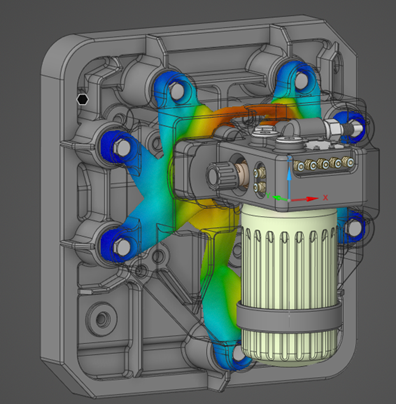
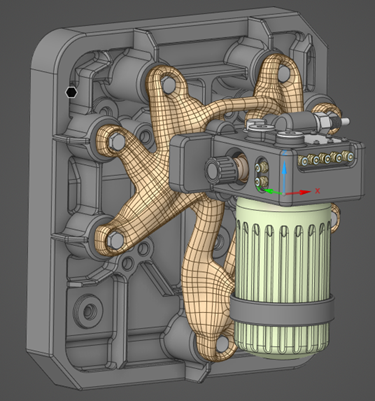
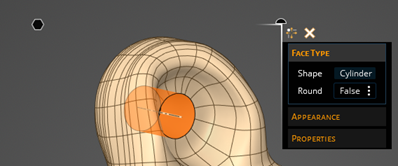
You can also use the Auto Skin tool to create the SubD hybrid model from faceted models that are relatively smooth and error free.
This approach can be used for models with topology optimization results from Mechanical which can be brought in and converted to a SubD hybrid model in Discovery. These models usually have groups/facet regions set on import.
The facet regions are converted to a combination of traditional and SubD faces. The SubD hybrid model retains the traditional analytic faces such as planes or cylinders for regions that require precise topology. The remaining facets are converted to SubD faces which allow for flexible editing.
See Creating the SubD Hybrid Model for more information.



 in the
in the