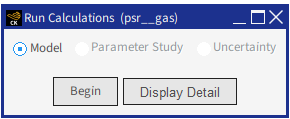Once all the properties have been defined for each reactor cluster in the project, the models can be run. At the project-level of the tree, double-clicking the Run Calculations node displays the small Run Calculations panel shown in Figure 2.17: psr__gas.ckprj—Run Calculations.
To run the single-cluster model, you must first be sure that Model is selected and then click Begin. The simulation begins and the Monitor Project Run panel opens below the diagram panel. When the simulation completes, the reactor is outlined in green to indicate success, as shown in Figure 2.17: psr__gas.ckprj—Run Calculations. Once the model has been run successfully, the View Results and Run Visualizer in the right-click context menu are enabled.
Tip: The colors representing operating reactor, successful reactor, and failed reactor can be set in the Preferences panel, which is described in Managing Preferences.