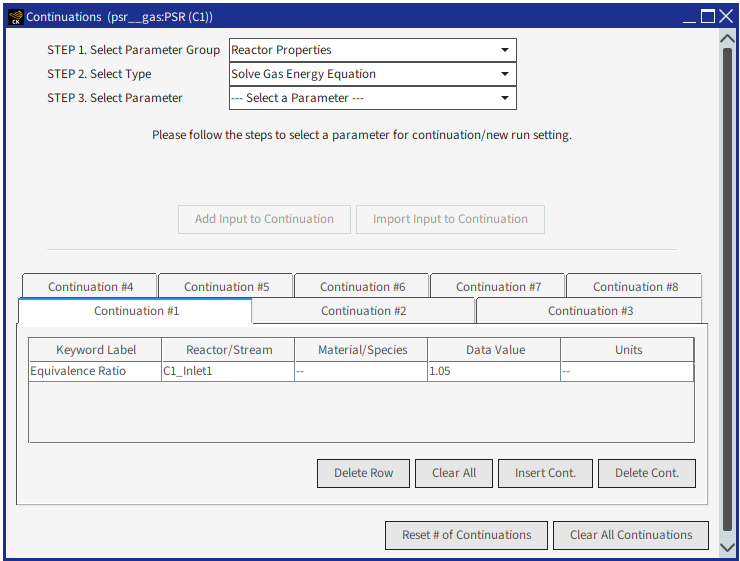The last node in the cluster-level portion of the project tree accesses the Continuations panel, which is shown in Figure 2.16: psr__gas.ckprj—Continuations. Continuations, or in some cases, new runs, are used to define additional "cases" to be run, where only one or a few parameters are changed from the original cluster settings. The results of running these additional cases will be appended to the cluster solution file. For the case of a 0-D reactor model, continuations allow the user to plot results as a function of some varied parameter during post-processing.
When a project is first created, you often have the choice at this node of the project tree to define the type of "additional runs" you would like to do. The choice is between "Continuation from End of Previous Solution" or "New Run to Start with Original Condition". Usually, the Parameter Study Facility is the preferred method for setting up multiple runs that start from scratch. The differences between these three options are summarized in Table 2.11: Continuation vs. New Run vs. Parameter Study. Note that the Parameter Study can be used at a project level and the reactor model within a Parameter Study can contain Continuations. In this way, Continuations can be used to refine a model (through grid adaptation, for example), while the Parameter Study facilitates input-parameter variations.
For this psr__gas sample project, eight continuations are included that define different inlet equivalence ratios. All other conditions will be taken from the reactor and inlet panels that defined the original case.
Table 2.11: Continuation vs. New Run vs. Parameter Study
| Continuation | New Run | Parameter Study |
|---|---|---|---|
|
Initialization of Additional Runs | |||
Single Cluster, Steady State | Set the initial state of all reactors in the cluster using the solution results of the last run | Set the initial state of all reactors in the cluster in the same way as is used for the initial run | Set the initial state of all reactors in the cluster in the same way as is used for the nominal run for all runs |
Single Cluster, Transient Solver for Time or Distance marching | Set the initial condition of all reactors in the cluster using the end-time or end-distance state of the previous run. | Set the initial state of all reactors in the cluster in the same way as is used for the initial run | Set the initial state of all reactors in the cluster in the same way as is used for the nominal run for all runs |
Multi-Cluster | N/A | N/A | Set the initial state of all reactors in all clusters in the same way as is used for the nominal run for all runs |
|
Parameters That Can Vary | |||
Chemistry Set Parameters | -- | -- | P |
Inlet Properties | P | P | P |
Reactor Properties | P | P | P |
Cluster Properties | -- | -- | P |
Solver Properties | P | P | P |
Output Properties | P | P | P |
|
Job Logistics and Post-processing | |||
Working Directory for each run | Same as Project Working Directory | Same as Project Working Directory | Separate Working Directory for each run, automatically created and populated below the Project Working Directory. |
How the job is run | Single batch process | Single batch process | Multiple batch processes, with a Monitor window available to view progress of all runs. |
Solution storage | All runs stored in one solution file | All runs stored in one solution file | Separate solution files for each run, which are then "harvested" by the Visualizer to create compound solution sets. |
Contour-plot options with varied parameter as dependent variable | -- | -- | Yes, when there is more than one data point in the solutions from the individual run. |