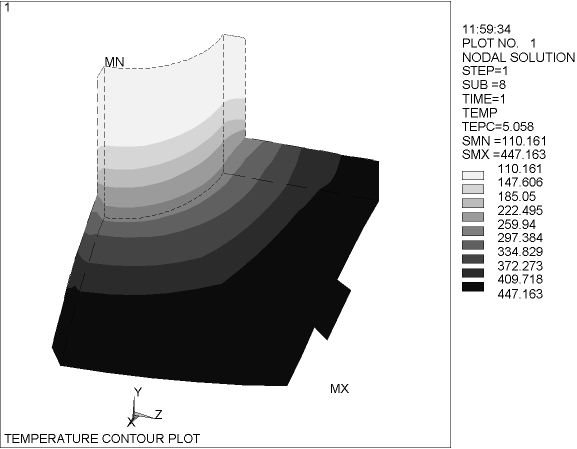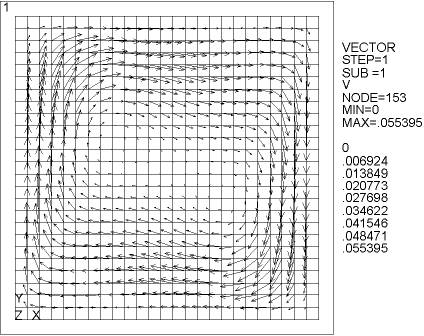Results from a thermal analysis are written to the thermal results file, Jobname.rth. Results contain the following data:
Nodal and element thermal fluxes (TFX, TFY, TFZ, TFSUM)
Nodal and element thermal gradients (TGX, TGY, TGZ, TGSUM)
Element heat flow rates
Nodal reaction heat flow rates
...etc.
You can review these results using the general postprocessor, POST1. Some typical postprocessing operations for a thermal analysis are described below. For a complete description of all postprocessing functions, see the Basic Analysis Guide.
Note: To review results in the general postprocessor, the database must contain the same model for which the solution was calculated. (If necessary, use the resume operation or issue the RESUME command to retrieve the model.) In addition, the results file, Jobname.rth, must be available.
After you enter POST1, use the SET command to read in results for the desired load step and substep. You can choose the load step to be read by number, or you can request that the first load step be read, the last load step, the next load step, etc.
The TIME field enables you to identify the results data
by time. If you specify a time value for which no results are available, the program
performs linear interpolation to calculate the results at that time.
Once you have read results into memory, you can use Mechanical APDL graphics displays and tables to review them. To display your results, use the following commands:
For contour displays: PLESOL, PLETAB, or PLNSOL
Figure 2.7: Contour Results Plot shows you an example of a contour display:
For vector displays: PLVECT
Figure 2.8: Vector Display shows you an example of a vector display:
For table listings: PRESOL, PRNSOL, or PRRSOL
When you issue one of the commands shown above, the program displays the results in a text window (not shown here).