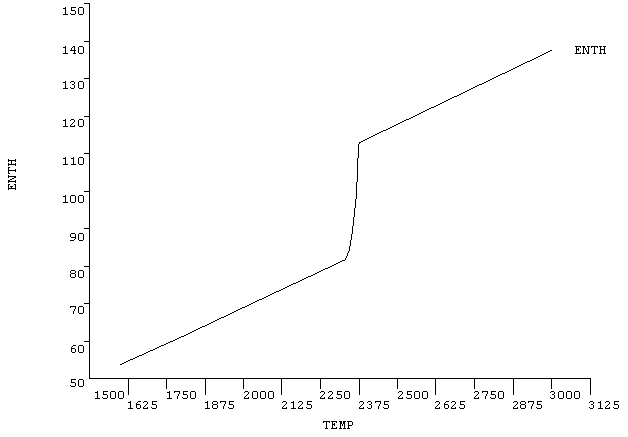Linear material properties can be constant or temperature-dependent, and isotropic or orthotropic. Issue the MP command to define constant material properties (either isotropic or orthotropic).
Specify the appropriate property label on the MP command (for example, EX, EY, EZ for Young's modulus, and KXX, KYY, KZZ for thermal conductivity). For isotropic material, define only the X direction property; the other directions default to the X direction value. For example:
MP,EX,1,2E11 ! Young's modulus for material ref. no. 1 is 2E11 MP,DENS,1,7800 ! Density for material ref. no. 1 is 7800 MP,KXX,1,43 ! Thermal conductivity for material ref. no 1 is 43
Some material property defaults are built-in to reduce the amount of input. For example, Poisson's ratio (NUXY) defaults to 0.3 and shear modulus (GXY) defaults to EX/2(1+NUXY)). See Linear Material Properties in the Material Reference for details.
An example material library which contains constant, isotropic, linear material properties is provided (see Reading a Material Library File). Young's modulus, density, coefficient of thermal expansion, Poisson's ratio, thermal conductivity and specific heat are available for 10 materials in four unit systems. Electromagnetic examples are available for 6 materials in SI units.
Caution: The property values in the example material library are provided for your convenience. They are typical values for the materials you can use for preliminary analyses and noncritical applications. As always, you are responsible for all data input to the program.
To define temperature-dependent material properties, issue the MP command in combination with the MPTEMP or MPTGEN command. You also can issue the MPTEMP and MPDATA commands. The MP command allows you to define a property-versus-temperature function in the form of a polynomial. The polynomial may be linear, quadratic, cubic, or quartic:
Property = C0 + C1T + C2T2 + C3T3 + C4T4
Cn are the coefficients and T is the temperature. You enter the coefficients using the C0, C1, C2, C3, and C4 arguments on the MP command. If you specify just C0, the material property is constant; if you specify C0 and C1, the material property varies linearly with temperature; and so on. When you specify a temperature-dependent property in this manner, the program internally evaluates the polynomial at discrete temperature points with linear interpolation between points (that is, piecewise linear representation) and a constant-valued extrapolation beyond the extreme points. You must use the MPTEMP or MPTGEN command before the MP command for second and higher-order properties to define appropriate temperature steps.
The second way to define temperature-dependent material properties is to issue a combination of MPTEMP and MPDATA commands. MPTEMP (or MPTGEN) defines a series of temperatures, and MPDATA defines corresponding material property values. For example, the following commands define a temperature-dependent enthalpy for material 4:
MPTEMP,1,1600,1800,2000,2325,2326,2335 ! 6 temperatures (temps 1-6) MPTEMP,7,2345,2355,2365,2374,2375,3000 ! 6 more temps (temps 7-12) MPDATA,ENTH,4,1,53.81,61.23,68.83,81.51,81.55,82.31 ! Corresponding MPDATA,ENTH,4,7,84.48,89.53,99.05,112.12,113.00,137.40 ! enthalpy values
If an unequal number of property data points and temperature data points are defined, the program uses only those locations having both points defined for the property function table. To define a different set of temperatures for the next material property, you should first erase the current temperature table by issuing MPTEMP (without any arguments) and then define new temperatures (using additional MPTEMP or MPTGEN commands).
The MPPLOT command displays a graph of material property versus temperature. Figure 2.1: Sample MPPLOT Display shows a plot of the enthalpy-temperature curve defined in the example above. The MPLIST command lists material properties.
Consider the following hints for temperature-dependent material properties:
To modify a property data point on an existing curve, simply redefine the desired data point by issuing MPDATA with the appropriate location number. For example, to change the ENTH value in location 6 of the above enthalpy-temperature curve from 82.31 to 83.09, the command would be:
MPDATA,ENTH,4,6,83.09
To modify a temperature data point on an existing curve, you need two commands: MPTEMP with the appropriate location number to specify the new temperature value, and MPDRES to associate the new temperature table with the material property. For example, to change the temperature in location 7 of the above enthalpy-temperature curve from 2345 to 2340, the commands would be:
MPTEMP,7,2340 ! Modifies location 7, retains other locations MPDRES,ENTH,4 ! Associates ENTH for material 4 with new temps
To modify stored properties, issue the MPDRES command. Whenever you define a temperature-dependent property, the temperature-property data pairs are immediately stored in the database. Modifying the temperature data points affects only material properties that are subsequently defined, not what is already stored. The MPDRES command forces modification of what is already stored in the database. Two additional fields on MPDRES allow you to modify a stored property and store it under a new label or a new material reference number.
The MPTRES command enables you to replace the current temperature table with that of a previously defined material property in the database. You can then use the previous temperature data points for another property.
For temperature-dependent secant coefficients of thermal expansion (ALPX, ALPY, ALPZ), if the base temperature for which they are defined (the definition temperature) differs from the reference temperature (the temperature at which zero thermal strains exist, defined by MP,REFT or TREF), then issue the MPAMOD command to convert the data to the reference temperature. This conversion is not necessary when you input the thermal strains (THSX, THSY, THSZ) or the instantaneous coefficients of thermal expansion (CTEX, CTEY, CTEZ).
The program accounts for temperature-dependent material properties during solution when element matrices are formulated. The materials are evaluated at once (at or near the centroid of the element) or at each of the integration points. For more information about how the program evaluates temperature-dependent material properties, see the Material Reference.
You can save linear material properties (whether they are temperature-dependent or
constant) to a file or restore them from a text file. (See Using Material Library Files for a discussion of material library files.) You also
can issue CDWRITE,MAT to write both linear
and nonlinear material properties to a file.
If using the CDWRITE command in any related product (Ansys Mechanical Pro, Ansys Mechanical Premium, etc.), edit the Jobname.cdb file that CDWRITE creates to remove commands which are not available in the derived product. You must do this before reading the Jobname.cdb file.