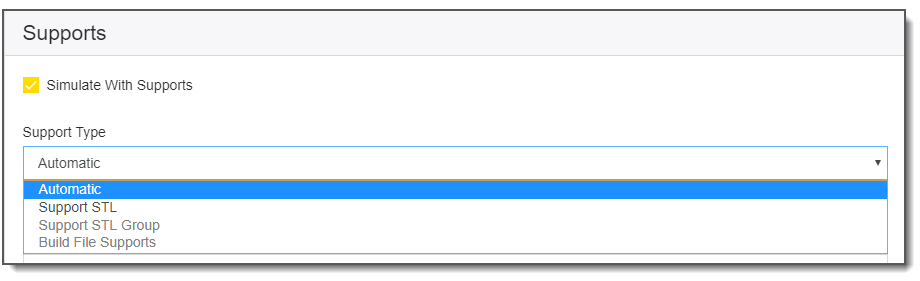We're going to take a moment here to summarize what we know about supports and then explain how they are handled in the additive simulation. During Laser Powder Bed Fusion, as the laser passes over each layer of metal powder it creates a melt pool similar to a welding process. The melt pool area cools and is reheated again in the next laser pass. With each successive layer, the material underneath cools and contracts. This process of heating and cooling, expanding and shrinking, results in strain, distortion, and residual stress in the part that effectively act to lift the part off the baseplate. Therefore, support structures are required to hold printed parts in place during fabrication.
These support structures are commonly thin “walls” printed along with the part that are fixed to the baseplate and connect to the part at areas of the geometry that overhang the main body of the part. The supports are printed of the same metal material as the part and must be cut or machined off upon completion of the build. Too many supports, or support walls that are too thick, will require excessive post-build time to remove. Too few supports, or support walls that are too thin, may not be strong enough to hold a part in place and may result in cracks, excessive distortion, drooping between walls, or breaks.
In an Additive simulation, be aware that the conditions defining inherent strain are not applied to supports, they are applied only to the solid part material. Thus, stress is not accumulating in the supports as the layer-by-layer addition of material is simulated until solid part material is reached, at which time the part material will cause some stress to develop in the supports.
Support Type
The Additive application offers the following options for handling supports in a simulation:
Automatic creation of supports (default)
Using a single, user-imported support .stl file
Using multiple user-imported support .stl files combined into a support group
Using supports included in a build file
Simulation without supports
Select which of these options you will use with the Simulate With Supports check box and the Support Type drop-down selection, as shown here. Depending on the part you have selected, only the options that are appropriate will be available to choose. So, for example, if you do not have a support group associated with your selected part, the support group option is grayed out.