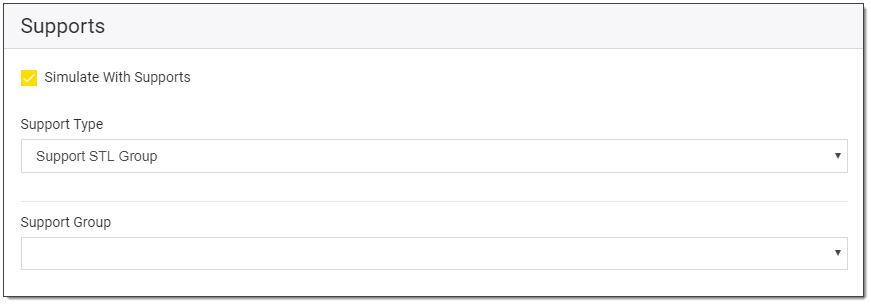Choose Support Group from the Support Type drop-down to use multiple support .stl files that have already been imported for the part and combined into a group. (This menu option will not be available for selection if you have not selected a part with an associated support group.)
Support Group - Choose the name of the support group from the ones associated with your selected part.
Volumeless STL Thickness (μm) - This parameter appears if one or more of the supports in the group is a volumeless type. Enter the thickness of a single bead scan. The default value is 100 microns.