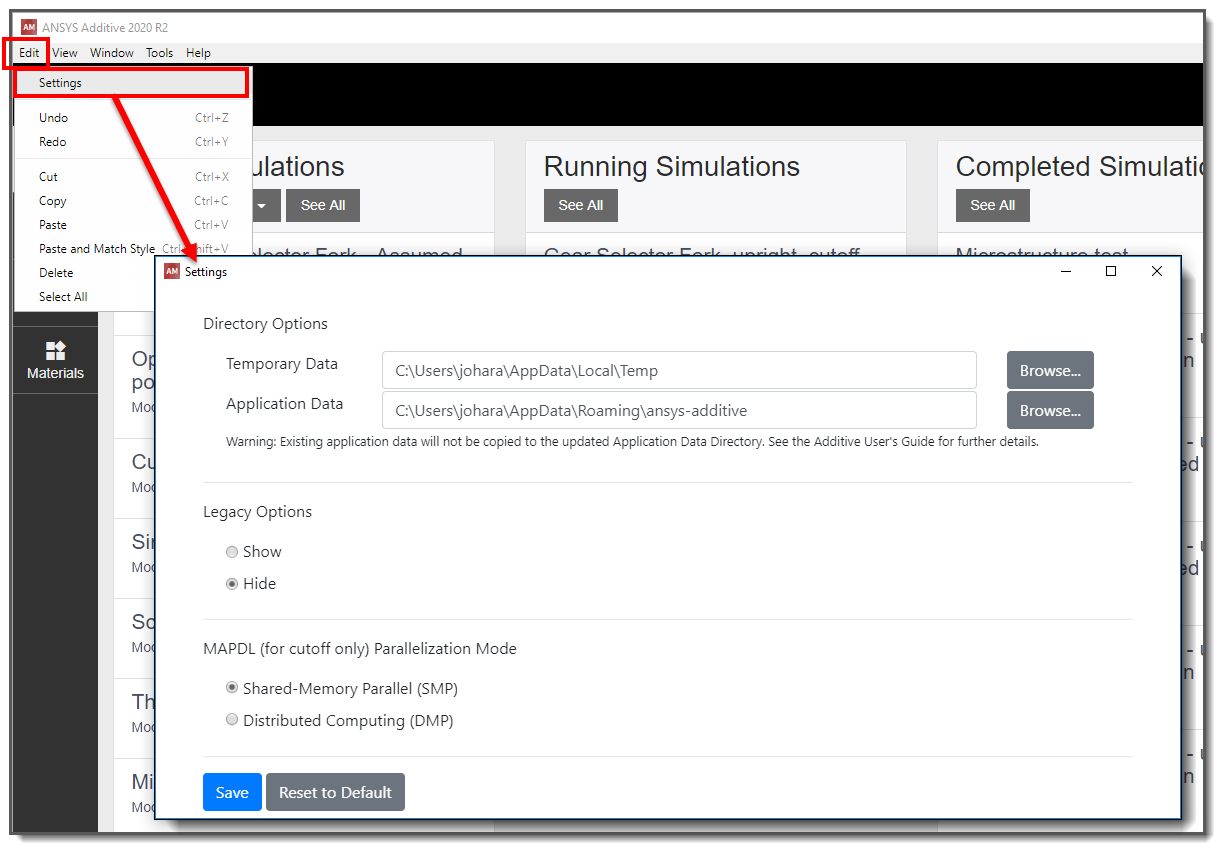
In the menu bar under Edit > Settings you will find the following options:
Directory Options - Directory locations for temporary and application data. See Where is My Data Stored?
Legacy Options - Click Show to make features from previous releases available for selection in the application interface. Legacy options are hidden by default.
An example of this usage involves the Displacement after Cutoff output option. By default, the solver used when simulating cutoff scenarios is the Mechanical APDL solver. Before Additive Release 2020 R2, cutoff was simulated with the Mechanics solver. To make the Mechanics solver option available in the UI under Displacement after Cutoff, you'll need to select Show for the Legacy Options setting here in the Settings menu.
MAPDL (for cutoff only) Parallelization Mode - For simulations using the Mechanical APDL solver for cutoff mode, choose between Shared-Memory Parallel (SMP - default) or Distributed Computing (DMP) for High Performance Computing. See Overview of Parallel Processing in the Parallel Processing Guide for more information.
Like in most desktop applications, settings are "sticky" in that once you have set an option, it will remain that way each time you open the application until you change the setting again.


