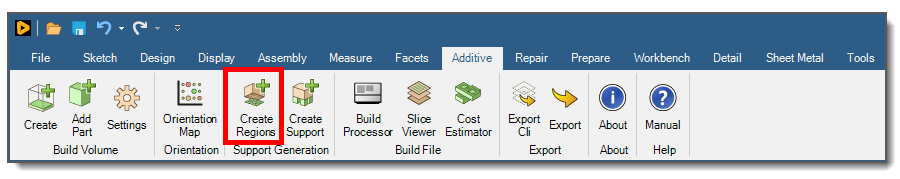
Support regions are the means by which supports are created. These regions can be automatically generated or created manually. Support regions may be created for surfaces and for edges (lines) of the part body. The triangular facets of the tessellated part are 1) used in the calculation of automatic support regions, and 2) selected by you for manual creation of support regions. Thus there is a relationship between the resolution of the tessellation and the size and quantity of the support regions. Note that you can change tessellation resolution options for your non-faceted parts in Additive Prep's startup options. If you imported an .stl file, the application does not change the faceting.
Manual creation of supports for design bodies is not available at this release.
For automatic support regions, the parameters Overhang Angle, Region Size, and Line Regions establish the criteria for determining where support regions are created.
Overhang Angle: Angle measured from the horizontal baseplate (0 degrees) to the surface of the part. Any surface or edge with an angle measuring less than the Overhang Angle will be supported. As an example, an Overhang Angle of 50° will result in a greater volume of supports than an Overhang Angle of 40° for the same part. Note that the number of support regions—and correspondingly, supports—is not necessarily proportional to the resulting volume of supports. It is the total surface area of the support regions that counts when determining the volume of supports. So, using our example, it is possible to have fewer support regions/supports with an Overhang Angle of 50° compared to 40° for the given part but the total volume of supports will be greater with the 50° Overhang Angle.
You may be wondering why you need to specify Overhang Angle again when you set it once already in the Create Build Volume step. Overhang Angle there was used in the calculation of volume of supports for determining the orientation maps. Now in the Create Support Regions step you have an opportunity to change it, if desired, when calculating support regions, which directly affect the supports generated.
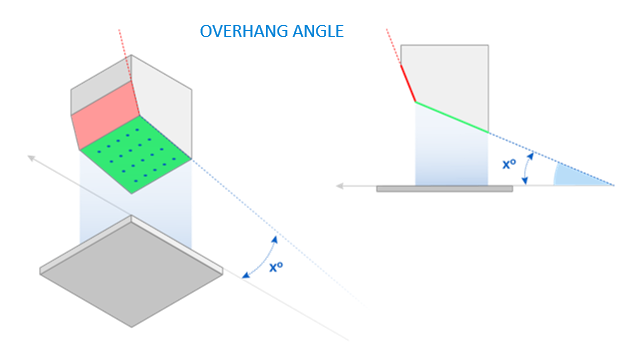
Region Size: Minimum area size, in mm2, for the generation of supports. Surfaces that are smaller than the defined value will not be considered regardless of their overhang angle and will not have supports generated for them.
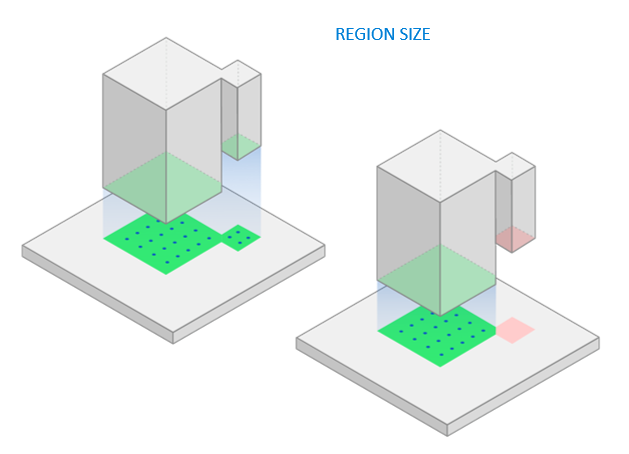
 Line Regions: This is an option to enable or disable the
creation of line support regions at the edges of a geometric body (subject to the Overhang Angle
criteria).
Line Regions: This is an option to enable or disable the
creation of line support regions at the edges of a geometric body (subject to the Overhang Angle
criteria).


