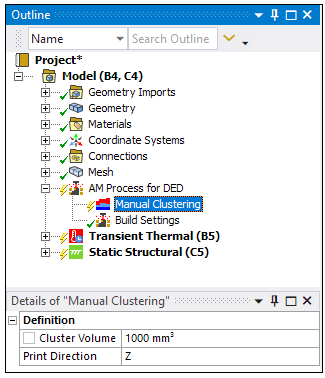Controls element clustering using a manual clustering technique in a DED process simulation.
| Category | Description and Settings |
| Definition | Controls the size and direction of the element clusters. |
| Cluster Volume: Volume, in mm3, of each cluster. This value determines how many elements are activated per load step, and the time for this load step is then determined by volume/deposition rate. A smaller cluster volume tends to provide a more accurate result. | |
| Print Direction: The direction of increasing layers in which the part is to be built. |
Valid Parent Tree Object: AM Process for DED
Valid Child Tree Objects: None
Inserted under the AM Process for DED object in the project tree automatically by the DED Process Wizard if Manual Clustering is selected.
Select the DED Process tab and then click the Manual Clustering button in the ribbon.
Relevant right-click options include:
Generate: Generates element clusters.
Clear Generated Data: Clears any generated clusters.