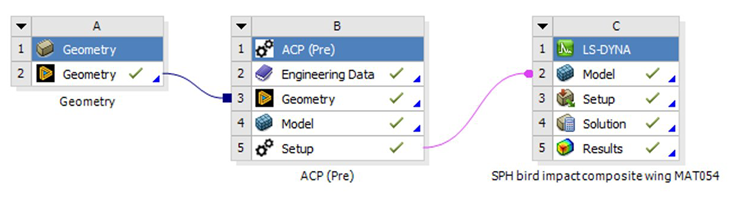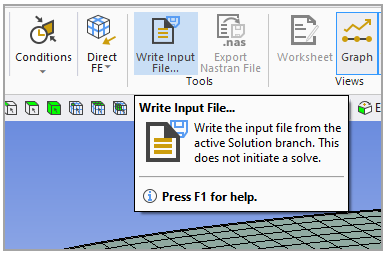Using the ACP – LS-DYNA workflow, you can analyze composite structures with respect to crash and impact. This workflow has been improved for various areas in recent releases. It supports the transfer of shell models as *ELEMENT_SHELL and solid models as *ELEMENT_TSHELL between the two applications (see Solid Modeling and Solid Models). Assemblies are supported as well (see Assembly) .
Several LS-DYNA material cards are available in Engineering Data. Once defined, they are automatically transferred to the LS-DYNA solver. This allows you to define a material card for each material. Among others, the following composite specific material cards are supported:
|
• MAT_001 • MAT_002 Option ORTHO • MAT_002 Option ANISO • MAT_054/055 • MAT_058 • MAT_059 Option SHELL • MAT_059 Option SOLID • MAT_221 |
MAT_ELASTIC MAT_ORTHOTROPIC_ELASTIC MAT_ANISOTROPIC_ELASTIC MAT_ENHANCED_COMPOSITE_DAMAGE MAT_LAMINATED_COMPOSITE_FABRIC MAT_COMPOSITE_FAILURE_SHELL_MODEL MAT_COMPOSITE_FAILURE_SOLID_MODEL MAT_ ORTHOTROPIC_SIMPLIFIED_DAMAGE |
The LS-DYNA analysis type (system C in the figure above) creates an LS-DYNA model (.k file) from the Mechanical model, including lay-up definitions from ACP, and runs the LS-DYNA solver in the background. LS-DYNA features which are not available in Workbench can be added to the model through LS PrePost by doing the following: Export the LS-DYNA input file (use the Write Input File Tool in Mechanical, as shown below) and load it in LS PrePost to further pre-process the model. An alternative is to use the Commands object and the Input File Include constraint. For more details, see How to use LS-DYNA in Workbench in the LS-DYNA User's Guide.
Limitation: Not all material cards can be used for layered shells or solids. Here are some of the limitations. Refer to the LS-DYNA documentation carefully for all details.
MAT_002/ MAT_ORTHOTROPIC_ELASTIC
Cannot be used with angles other than 0 on integration points. Not valid in general for ACP to LS-DYNA.
Note: This material does not support specification of a material angle, β1, for each through-thickness integration point of a shell. MAT_221/MAT_ORTHOTROPIC_SIMPLIFIED_DAMAGE
Only valid for 3D_Solid Elements. Not valid in general for ACP to LS-DYNA.
MAT_059/MAT_COMPOSITE_FAILURE_{OPTION}_MODEL, Option=SHELL/SOLID
Cannot be used with TSHELL. So, valid for ACP to LS-DYNA shell models only.